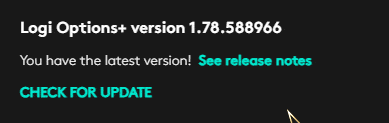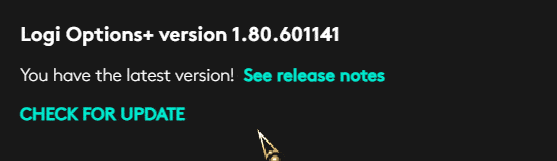Logi Options+

Logi Options+ (Plus): Customization App for Logitech Devices
Enhance your Logitech devices with Logi Options Plus software. Customize settings, create shortcuts, and increase productivity. Download now for free.
Date: March 04, 2025
Software Version: 1.87.684086
OS supported: Windows 10, Windows 11
File Size: 34.4 MB
Download: Logi Options+
Release notes: Logi Options+
New devices
- Brio 300 Webcams (Brio 300, Brio 301, Brio 305, Brio 1080p)
- New Feature: ability to select the scroll direction for the Dial and Roller of the MX Creative Dialpad.
- New Feature: ability to UNDO/REDO any change while configuring your console devices.
- Activate light with camera. Use this feature to automatically turn your LITRA lights on and off with any webcam.
- [Non China] AI Prompt Builder: Use ChatGPT directly within our AI Prompt Builder via the new app banner.
- [Non China] AI Prompt Builder: Get started quickly with the AI Prompt Builder using our new onboarding feature, conveniently located on the main app page.
- [Non China] AI Prompt Builder: Sharing your feedback is easy! Just use the new feedback icon on the app banner.
- [Non China] AI Prompt Builder: fix for app not opening when triggered
- Settings reset to default after system restart sometimes
Logitech SetPoint
Date: January 19, 2023
Software Version: 6.90.66
OS supported: Windows 7, 8, 10, and 11
File Size: 4.6 MB
Download: Logitech SetPoint
Why Update?
- Removal of Unifying software support
- Bug fixes & improvements
Logitech Options
Logitech Options Retiring Soon
We are grateful to you for being a valuable user of Logitech Options so far. Options has been enhancing your Logitech mice, keyboards, and touchpads experience by allowing customization, making the device truly yours. However, Options will be retiring soon and we want to help you with this transition.
Logi Options+ is the next-gen of Logitech Options offering you everything that Options had. Options+ will be the application going forward for personal workspace devices and provide ongoing integrated device firmware updates for optimal security and performance.
Date: November 06, 2024
Software Version: 10.22.14
OS supported: Windows 10, Windows 11
File Size: 245.79 MB
Download: Logitech Options
Logitech Options
Logitech Options software lets you customize your device's settings as follows:
- Change function key shortcuts
- Customize mouse buttons
- Adjust point and scroll behavior
- Enable and disable touchpad gestures
- Get on-screen notifications when your device's battery runs low or when you press a lock key
- Support for Adobe 2025 applications
Last edited: