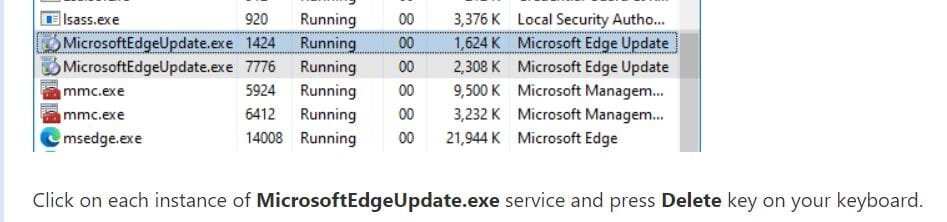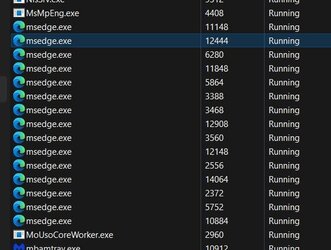- Microsoft Edge channel overview
- Microsoft Edge release schedule | Microsoft Docs
- ADV200002 | Chromium Security Updates for Microsoft Edge (Chromium-Based) | MSRC
- Microsoft Edge Supported Operating Systems
- Microsoft Edge Privacy Whitepaper
- Microsoft Edge documentation
- Release notes for Microsoft Edge Security Updates | Microsoft Docs
- How to roll back Microsoft Edge to a previous version | Microsoft Docs

Disable Microsoft Edge from creating desktop shortcut in Windows 11
This tutorial will show you how to permanently disable creating a Microsoft Edge desktop shortcut whenever updated for all users in Windows 10 and Windows 11. The Microsoft Edge web browser is based on Chromium and was released on January 15, 2020. It is compatible with all supported versions...
 www.elevenforum.com
www.elevenforum.com
In version 128, Microsoft Edge will stop supporting CPUs that lack SSE3. Devices with these CPUs will not receive any more updates.

Microsoft Edge Supported Operating Systems
Microsoft Edge Supported Operating Systems
learn.microsoft.com
Microsoft Edge (Stable)

Version: 132.0.2957.140
Release date: January 30, 2025
What's new: We’ve updated you to the latest build.
Release notes Release notes for Microsoft Edge Stable Channel
Download
Full offline MSI installer
Microsoft Edge Beta
Updated monthly

Version: 133.0.3065.39
Release date: January 31, 2025
What's new: We’ve updated you to the latest build.
Release notes Release notes for Microsoft Edge Beta Channel
Download
Microsoft Edge Dev
Updated weekly

Version: 134.0.3096.1
Release date: January 28, 2025
Release notes:
We’ve updated you to the latest build.
Dev channel update to 134.0.3096.1 is live | Microsoft Tech Community
Download
Microsoft Edge Canary
Updated daily

Version: 134.0.3116.0
Release date: February 03, 2025
What's new: We’ve updated you to the latest build.
Download

Enable or Disable Get the Latest Microsoft Edge Updates Faster in Windows 11
This tutorial will show you how to turn on or off "Instant updates" in Microsoft Edge for your account in Windows 10 and Windows 11. The Microsoft Edge web browser is based on Chromium and was released on January 15, 2020. It is compatible with all supported versions of Windows, and macOS. With...
 www.elevenforum.com
www.elevenforum.com
Last edited: