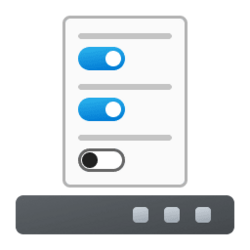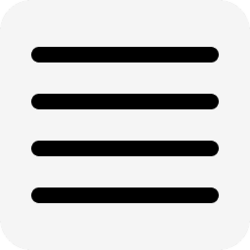- Local time
- 3:30 AM
- Posts
- 93
- OS
- Windows 11 for Workstations
I know that I can use MSCONFIG to limit the maximum number of cores that will be used. This takes effect at boot time.
Is there any way to adjust the number of cores when the system is in use? If I want to benchmark the performance of some multi-threaded software with differing core counts, it would be nice to be able to adjust the limit at run time, rather than changing the limit in MSCONFIG and re-booting.
Is this possible?
Thanks
Is there any way to adjust the number of cores when the system is in use? If I want to benchmark the performance of some multi-threaded software with differing core counts, it would be nice to be able to adjust the limit at run time, rather than changing the limit in MSCONFIG and re-booting.
Is this possible?
Thanks
My Computer
System One
-
- OS
- Windows 11 for Workstations
- Computer type
- Laptop
- Manufacturer/Model
- Dell Precision 7750
- CPU
- Xeon W-11885M
- Motherboard
- Dell
- Memory
- 128GB