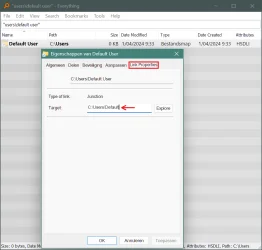Hi, would that
Junction Points - Restore to Default in Windows
repair win11 junction points ? cause now i have doubles in my searches.
& do i have to use all win7-win8.zip that and the win10.zip when some folders don't
appear for the available win10.zip versions ?
Also, this junction link:
C:\Users\Admin\AppData\Local\Application Data
has this destination:
C:\Users\Admin\AppData\Local
& several
C:\Users\Admin\AppData\Local\Application Data\Application Data\Application Data
appear in my searches.. do i have to fix junction points to avoid that ?
Junction Points - Restore to Default in Windows
repair win11 junction points ? cause now i have doubles in my searches.
& do i have to use all win7-win8.zip that and the win10.zip when some folders don't
appear for the available win10.zip versions ?
Also, this junction link:
C:\Users\Admin\AppData\Local\Application Data
has this destination:
C:\Users\Admin\AppData\Local
& several
C:\Users\Admin\AppData\Local\Application Data\Application Data\Application Data
appear in my searches.. do i have to fix junction points to avoid that ?
- Windows Build/Version
- win11pro 24h2 x64
My Computer
System One
-
- OS
- Win11 Pro, 24H2 26100.2152
- Computer type
- Laptop
- Manufacturer/Model
- lenovo