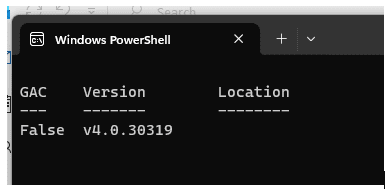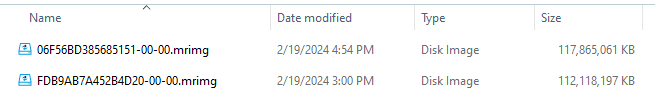Successful reboot from Rescue Disk
Macrium is no longer an issue. Macrium is the Imaging program I'm using. After I succeed in creating the Image, (Presumably of the whole disk, since the whole BitLocker issue, despite my historical explanation of why it is there, seems moot.) I'll be installing Win11.
Seems I have to recreate the Rescue Disk (see below) Agree??
Adding BitLocker support to Windows PE
Note: It isn't absolutely necessary to unlock a BitLocker encrypted drive when restoring an image of the
encrypted partition. The partition will restore without problems but will require re-encrypting on reboot.
Unlocking the drive in Windows PE enables intelligent sector copy imaging and cloning, RapidDelta
, and also free access to the drive's contents using PE Explorer. In addition, restoring to an
Restore (RDR)
unlocked drive will retain the encryption status of the drive when rebooting.
Automatically unlocking BitLocker encrypted drives
Macrium Reflect can include the components and decryption keys necessary to automatically unlock Microsoft
BitLocker encrypted drives in Windows PE.
In the
select
then
and
Rescue Media Builder
Advanced
Add BitLocker Support
Automatically unlock BitLocker
Volumes
Macrium is no longer an issue. Macrium is the Imaging program I'm using. After I succeed in creating the Image, (Presumably of the whole disk, since the whole BitLocker issue, despite my historical explanation of why it is there, seems moot.) I'll be installing Win11.
Seems I have to recreate the Rescue Disk (see below) Agree??
Adding BitLocker support to Windows PE
Note: It isn't absolutely necessary to unlock a BitLocker encrypted drive when restoring an image of the
encrypted partition. The partition will restore without problems but will require re-encrypting on reboot.
Unlocking the drive in Windows PE enables intelligent sector copy imaging and cloning, RapidDelta
, and also free access to the drive's contents using PE Explorer. In addition, restoring to an
Restore (RDR)
unlocked drive will retain the encryption status of the drive when rebooting.
Automatically unlocking BitLocker encrypted drives
Macrium Reflect can include the components and decryption keys necessary to automatically unlock Microsoft
BitLocker encrypted drives in Windows PE.
In the
select
then
and
Rescue Media Builder
Advanced
Add BitLocker Support
Automatically unlock BitLocker
Volumes
Last edited:
My Computers
System One System Two
-
- OS
- Win11 Home
- Computer type
- Laptop
- Manufacturer/Model
- Dell Inc. Inspiron 16 7610
- CPU
- Dell Inc. 0FHWFD A01
- Motherboard
- Dell Inc. 0FHWFD A01
- Memory
- 16GB
- Graphics Card(s)
- 2.30 gigahertz Intel 11th Gen Core i7-11800H
- Sound Card
- Intel® Smart Sound Technology for USB Audio
- Monitor(s) Displays
- laptop (small) and 1 or 2 external monitors
- Screen Resolution
- -
- Hard Drives
- PC711 NVMe SK hynix 1TB 1.02 TB NVMe ANB2N582412102F0G_0001
- PSU
- -
- Case
- Laptop
- Cooling
- fan
- Keyboard
- External!
- Mouse
- External
- Internet Speed
- -
- Browser
- Chrome (Chrome profiles), Firefox (Bookmark Search Plus2), Edge (History page), Opera (annoying)
- Antivirus
- WinDefender
- Other Info
- Win11 Home 23H2 22631.3447
-
- Operating System
- Win10
- Computer type
- PC/Desktop
- Manufacturer/Model
- self
- Motherboard
- Gigabyte B75M-D3H
- Memory
- 8068 MB Usable Installed Memory
- Graphics card(s)
- 2.30 gigahertz Intel 11th Gen Core i7-11800H
- Sound Card
- Intel® Smart Sound Technology for USB Audio
- Monitor(s) Displays
- 3 Displays
- Screen Resolution
- n/a
- Hard Drives
- SSD and others (internal and external)
- Case
- Desktop
- Cooling
- Fan
- Mouse
- External
- Keyboard
- External
- Browser
- Chrome, Firefox, Tor, Brave, Opera, etc.
- Antivirus
- Win Defender
- Other Info
- Win10 & unfortunately OneDrive: Can't completely rid myself of this!!