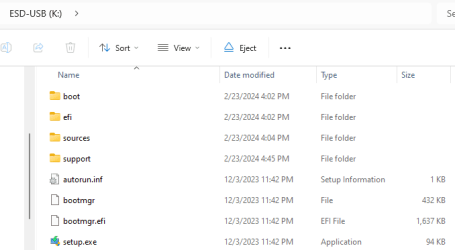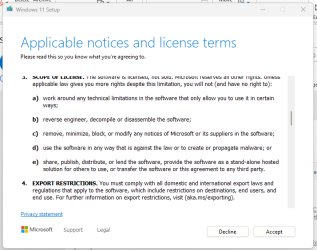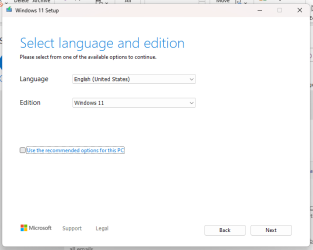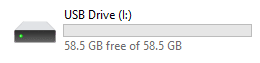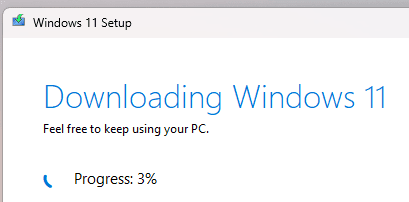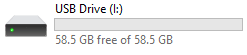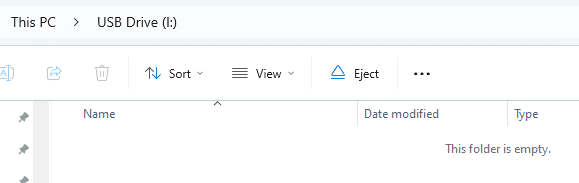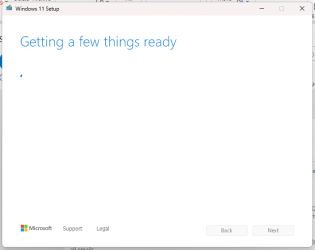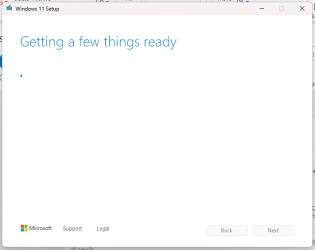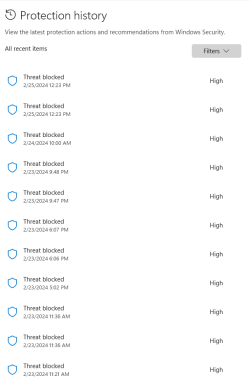I'm surprised anyone got back onto this thread. Now things are adding up. Years ago Backup Maker installed itself as a startup program and so greets me every time I turn on the computer. It is a minor annoyance, but certainly within the rights of Ascomp, that BM asks people using their software for free to re-register. More and more often, but few times enough to not be conspicuous (terribly stated!!) Backup Maker would not accept my 'registration', proffer an excuse polite enough to convince someone who wanted to be convinced (me!), that the company might be temporarily down, and reinforce that hope by, minutes later, accepting the registration. So that wasn't enough to convince me something was askew.
A couple days ago this flashed on the screen:
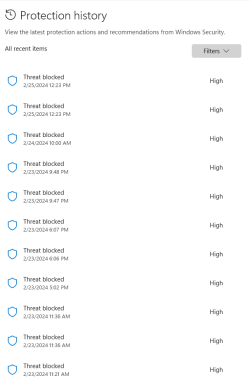
. I checked and noticed, at the same time, this:

. That was when I did the speed test. In hindsight (remember? 20/20?) there were probably many indications, short enough to go unnoticed, that speed was at the source of this problem.
You, ants, were the only person who happened upon the problem, in an offhanded remark.
I APOLOGIZE FOR NOTHING.
- I have never shied away from apologizing for mistakes I've made (even at times, explaining why those mistakes might have been maid). You are all very fortunate. You are able to operate in an environment where you can depend on a good connection with your isp. I have gone through the rotting cornucopia of isp connections (cable that left the county); satellite connections through which streaming was impossible, and now a normally (2018-2022) reliable line-of-sight wifi system that's attached to houses, trees, towers, the local schools (in other words, it's now engrained into the community strongly enough that
they can call the shots)...
- I have NEVER BERATED and have always gone overboard to compliment those who have offered interesting, detailed, and helpful problem solutions.
- Though I have asked "Why? (should I image a disk that's plainly junk)" I have never blamed any person on this board for anything they have said in the spirit of trying to solve a problem. (And even I was amused when after someone answered the question and I took steps to image the drive (which I've not yet accomplished) that one of YOU, obviously at the end of his tether posted (paraphrased): "Why? (would YOU image a disk that's plainly junk!!)"
- I've certainly been insulted and a bit beat up for any number of reasons. I prefer to think it's because you care so much you're having a hard time coming up with anything new. But I know enough about people in the computer industry and have been in a position to deal with (programmers, etc al) that they can be very impatient with anyone who isn't quite as breathtakingly competent as they are (if not as inarticulate).
- As to my opinions... I understand there are people like some of you that are very happy with your MS365/OneDrive situation. I do not know what your directory/file/shortcut structure is and it is your business if you want your computer experience to be so completely synchronized that everywhere you go and everything you do is done through the same spectacle. But my life is more nuanced and I prefer the spectacle I get on each of my computers, and phone, be different.
And I very strongly suspect that few of you (few computer users, for that matter) have: a) thousands of browser shortcuts and hundreds of programs THAT THEY USE, to manage. b) detailed databases consisting of directories/files/and shortcuts (shortcuts are important because they, and OneDrive, don't seem to get along) c) understand computers or their phones well enough to know what syncing involves. (oh, did I mention that we have no Cell Towers here and all phone services must proceed through WiFi or the signals we can pick up 'five paces from the left hand corner of certain select parking lots or driveways'.)
But what you certainly don't seem to have is the common sense to realize that everyone doesn't know what you know and that (probably) most people have a life more important to them such that they expect their computers to work FOR THEM without INTRUDING ON THEM (even, and maybe especially, when they don't understand why all those wonderful gifts MS proports to be providing might not be as innocently in their interest as they were led to believe. I think the word is empathy. I (can think of many reasons but) don't understand why OneDrive has never been able to sync and only been able to totally mess up my computer environment and experience or why even when it's been removed from my computer I have to deal with the 'ghost of OneDrive' constantly.
- The reason I am on this forum is to accomplish something on my computers (after undoing the mess they've become).
Right now I'm waiting for my isp to get back to me after the weekend. I'm gearing up to pay another $240 for someone to one-time climb the tree (I can pay an extra $24/month but that will be a lifetime rate increase) and retune the antenna (used to cost $40 but then the county decided this needed to be done by someone who not only climbs trees, but has gone through certification on how to turn a screw on a dish). And I'm trying to arm my psyche to deal with the "Well from what we see here, and now, everything's fine" or just say "It's been nice doing business with you".
I'm also considering moving. I'm actually too old to do so and if we do would want to take, along with the BC and two cats, my table saw and tools I use. (One gets used to the house one designed and built.) I am able to get email, the internet (even though it occasionally reminds me I "don't have internet" only to provide Internet) We have an urban apartment--close to the hospital I need to visit too often. But our connection there is lucky to reach 2mbps and won't improve because that apartment happens to be at the "end of their phone line". And all our friends here just say..."Why do you need the Internet?"
Finally, though I don't want to do this, I'm wondering if Elon Musk's (expen$ive) satellite service is the service provider I need to use.