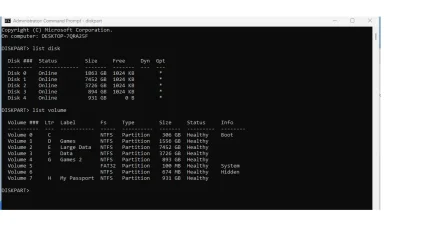I use isolated system on ssd for accessing online banking and i leave my other disks powered but disconnect just sata cable as i have 4 disks and i am tired of reconnecting them... But i got this time Blue Screen: Startup repair couldn't repair your PC, Log file: I\Recovery\WindowsRE\Winre.wim\System32\Logfiles\Srt\SrtTrail.txt. I was not able to get the file unfortunately as cd said error when i tried to mount this path. I tried first tutorials on google but command copy *.* .. didn't work! It said: "command not found"...
Then i tried chkdsk /r /f c: and it said it repaired filesystem, but it still didn't boot... However this is strange, i was forced to use backup, because i these tutorial from youtube didn't work and i wasn't able to fix it! But even restoring my system from system backup, it throw same error at boot. But my backup is unaffected 10 days old! I also have encrypted disk BTW!
I disconnect sata cables and leave disk powered and didn't have problem so far!
I would prefer restoring my system from backup then having to reinstall all...
I have no laptop and i don't have anything to do (chronic pain) whole day... So i reinstalled Windows so i can do something.
But if solution provided here won't work i will be again completely without PC and it can take hours for replies! It is tricky i could not get even log from this location!
Unless you are really 100% sure how to fix this i will probably not use backup and be forced stay on this install, because it could take days to fix and i cannot endure that have nothing to do without PC...
It is strange how error persisted even after restoring from backup, but reinstall works fine! That backup couldn't be broken because it is 11 days old and i used pc fine ever since, or could it?
Also wonder why on admin account there is much lower input lag than on standard user. When i created always new account on every windows install, on standard user there is much higher input lag! But i prefer use non admin account for increased security...
Well this is annoying...
I would prefer to fix error so i can restore my system from backup, but i have to be sure it will work which is hard ahead...
Then i tried chkdsk /r /f c: and it said it repaired filesystem, but it still didn't boot... However this is strange, i was forced to use backup, because i these tutorial from youtube didn't work and i wasn't able to fix it! But even restoring my system from system backup, it throw same error at boot. But my backup is unaffected 10 days old! I also have encrypted disk BTW!
I disconnect sata cables and leave disk powered and didn't have problem so far!
I would prefer restoring my system from backup then having to reinstall all...
I have no laptop and i don't have anything to do (chronic pain) whole day... So i reinstalled Windows so i can do something.
But if solution provided here won't work i will be again completely without PC and it can take hours for replies! It is tricky i could not get even log from this location!
Unless you are really 100% sure how to fix this i will probably not use backup and be forced stay on this install, because it could take days to fix and i cannot endure that have nothing to do without PC...
It is strange how error persisted even after restoring from backup, but reinstall works fine! That backup couldn't be broken because it is 11 days old and i used pc fine ever since, or could it?
Also wonder why on admin account there is much lower input lag than on standard user. When i created always new account on every windows install, on standard user there is much higher input lag! But i prefer use non admin account for increased security...
Well this is annoying...
I would prefer to fix error so i can restore my system from backup, but i have to be sure it will work which is hard ahead...
My Computer
System One
-
- OS
- Windows 11 Pro 22H2 22621.963
- Computer type
- PC/Desktop
- CPU
- I5 9600 Kf
- Motherboard
- ASUS Z390-i Gaming
- Memory
- G.Skill Trident Z 3200mhz 2x8GB
- Graphics Card(s)
- RTX 3070
- Monitor(s) Displays
- AOC G2590fx
- Screen Resolution
- 1920x1080
- Hard Drives
- NVME:
Adata XPG8200 Pro (1024GB)
HDD:
WDC WD40EZRZ-00GXCB0
- PSU
- Corsair RX650RM .2018
- Keyboard
- Cooler master Nova Touch PRO
- Mouse
- MX VERTICAL ADVANCED ERGONOMIC MOUSE
- Browser
- Chrome, Firefox