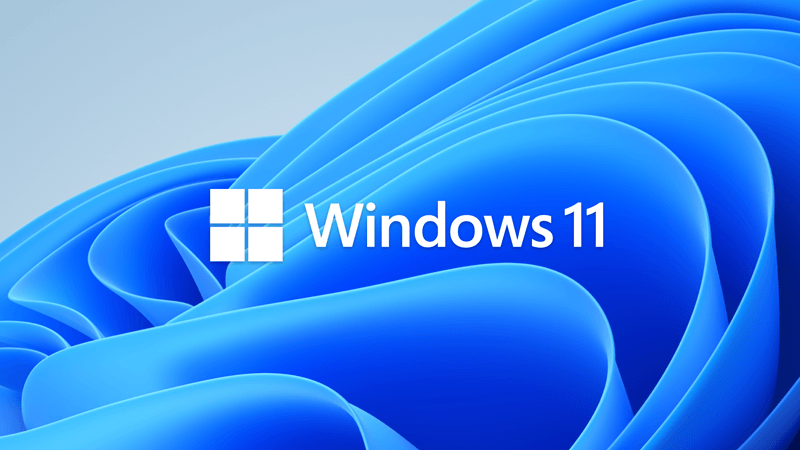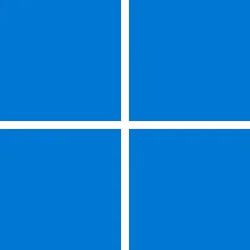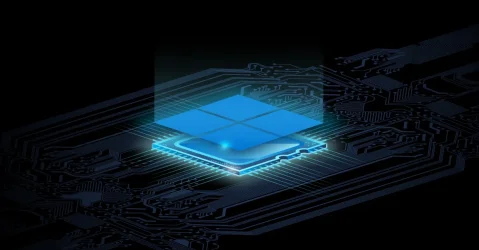Years ago, someone coined the expression, "Computer Ignorant". The reason for that expression is still quite obvious.
I read some of the most ridiculous comments, like "I can't install Windows 11 on my laptop", and things like that.
Everyone can't be a computer Guru, and that's why we have Computer Stores and PC Repair shops.
After fixing peoples computer problems, I've retired, but I'm still fixing PC's for people, all over the world.
My 12 year old AMD FX 6350 is now very happily running Windows 11/Pro/64, 24H2, and is as happy as a pig in a mud hole.
NO, I didn't rely on a MS Update! I never have, in 40+ years.
I not only change OS's but I change my HD or SSD at the same time. I keep my old OS and data, safe as I set up and run a new drive with the new OS.
Right now, on this 12 Yr old PC, I'm running three different OS's on three separate drives. The F12 key, on boot, allows me to boot up to my old drive with 22H2 on it. Or, Win-10/Pro/x86. If I do nothing but turn on the Power to my PC, it will boot up, my newest Crucial SSD, in around 10 Sec's to Windows 24H2, lightened by Rufus, and installed from a Flash Drive.
What CPU cooler do I use? OH, I still use the Cooler that came with the AMD FX-6350 chip, years ago. I do clean and re-oil it periodically.
Recently, I did go into the Bios on this old Gigabyte motherboard, and I changed the DDR3 RAM, CAS Latency from 11 to 9, and picked up a bit more performance out of this old system.
I don't expect every user to know how to do these things that I do, because I fixed computer for 40+ years, but any decent Computer shop should know how. Pick up the phone and give'em a call.
TM