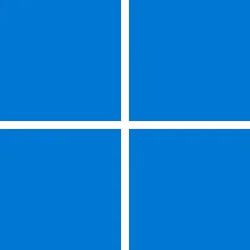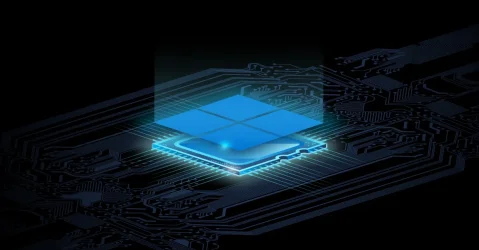monkeylove
Active member
- Local time
- 12:02 PM
- Posts
- 58
- OS
- Windows 11 Pro
Keep in mind that if you don't want to update, etc., then avoid going online if your machine contains important information for you, and avoid inserting any external drive that belongs to others.
My Computer
System One
-
- OS
- Windows 11 Pro
- Computer type
- PC/Desktop
- Manufacturer/Model
- Custom Build
- CPU
- i5-13400F
- Motherboard
- Gigabyte B-760M
- Memory
- 16 GB
- Graphics Card(s)
- RTX 4060
- Sound Card
- internal
- Monitor(s) Displays
- AOC 27 gaming
- Screen Resolution
- 1920 x 1080
- Hard Drives
- Kingston 2 TB M.2
- PSU
- Thermaltake 700W
- Case
- DarkFlash C285P
- Cooling
- Kingsman KA-R240 ARGB Liquid Cooling
- Keyboard
- Redragon Kala
- Mouse
- Marvo G945
- Internet Speed
- 400 Mbps DL/UL
- Browser
- Firefox, Mullvad
- Antivirus
- Kaspersky Standard
- Other Info
- Adguard for Desktop, Kerish PC Doctor, PerfectDisk Pro with OptiWrite, AOMEI Backupper Pro, Open-Shell, ExplorerPatcher