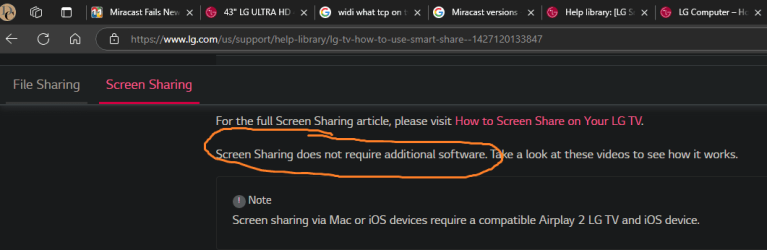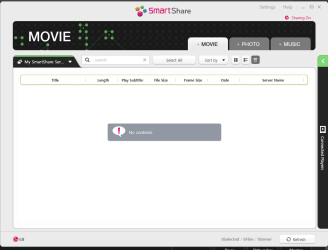All endeavours tried with Firewall off.
Tried adding the TV via > Control Panel > Devices & Printers > More Devices & Printer Settings > Add Device. 3 different items for the TV alone;
1 - Digital Media Renderer
2 - Entertainment Device
3 - TV itself (not pictured under Multimedia Devices)
When activating the WI-FI DIRECT menu on the TV. Then trying to add the TV device (after installing the other two) I finally see the menu on the tv to accept the incoming connection from the laptop. Despite accepting this request I get a notification on the laptop stating the TV quit waiting & to try again. Despite this the devices never manage to connect.
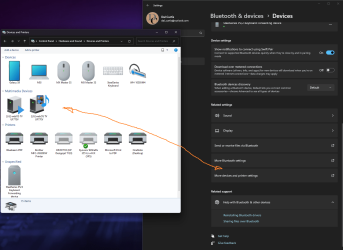
Miracast - Trying a different Transfer Connection Protocol (TCP [think I'm using the right terminology here]) via the old Control Panel menu – Casting Miracast after Windows + K = results in a failed connection as stated in the opening posts; username appears on TV; no option to accept the connection (acceptance seems default setting) only an option to decline the connection. Regardless the laptop states "Couldn't connect" & to try again.
Miracast - using the newer windows menu Bluetooth & Devices > Add A Device > Wireless Display or Dock no luck.
Regardless of the the TCP chosen; the TV appears intermittently as a possible device to connect to. None of which I am able to connect.
As bleak as it is I do feel a little progress has been made here.
Reiterating I am on the same WiFi frequency (relating to Miracast only I think here as WiFi Direct bypasses the WiFi network entirely) via Settings > Network & Internet > More Adapter Options...
Tried adding the TV via > Control Panel > Devices & Printers > More Devices & Printer Settings > Add Device. 3 different items for the TV alone;
1 - Digital Media Renderer
2 - Entertainment Device
3 - TV itself (not pictured under Multimedia Devices)
When activating the WI-FI DIRECT menu on the TV. Then trying to add the TV device (after installing the other two) I finally see the menu on the tv to accept the incoming connection from the laptop. Despite accepting this request I get a notification on the laptop stating the TV quit waiting & to try again. Despite this the devices never manage to connect.
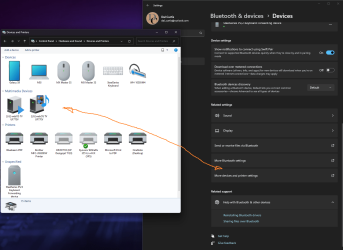
Miracast - Trying a different Transfer Connection Protocol (TCP [think I'm using the right terminology here]) via the old Control Panel menu – Casting Miracast after Windows + K = results in a failed connection as stated in the opening posts; username appears on TV; no option to accept the connection (acceptance seems default setting) only an option to decline the connection. Regardless the laptop states "Couldn't connect" & to try again.
Miracast - using the newer windows menu Bluetooth & Devices > Add A Device > Wireless Display or Dock no luck.
Regardless of the the TCP chosen; the TV appears intermittently as a possible device to connect to. None of which I am able to connect.
As bleak as it is I do feel a little progress has been made here.
Reiterating I am on the same WiFi frequency (relating to Miracast only I think here as WiFi Direct bypasses the WiFi network entirely) via Settings > Network & Internet > More Adapter Options...
My Computer
System One
-
- OS
- 11