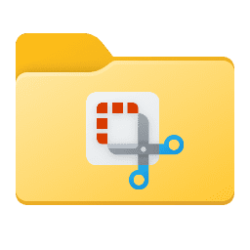You run one or the other. Not both.
You enter Audit mode during installation by Ctrl+Shift+F3
You enter Audit mode under Windows by running Audit.cmd
I create a user first and into windows run sysprep.cmd without audit mode.
my setupact.log
2024-07-21 09:25:50, Info SYSPRP ========================================================
2024-07-21 09:25:50, Info SYSPRP === Beginning of a new sysprep run ===
2024-07-21 09:25:50, Info SYSPRP ========================================================
2024-07-21 09:25:50, Info [0x0f004d] SYSPRP The time is now 2024-07-21 09:25:50
2024-07-21 09:25:50, Info [0x0f004e] SYSPRP Initialized SysPrep log at C:\Windows\System32\Sysprep\Panther
2024-07-21 09:25:50, Info [0x0f0054] SYSPRP ValidatePrivileges:User has required privileges to sysprep machine
2024-07-21 09:25:50, Info [0x0f007e] SYSPRP FCreateTagFile:Tag file C:\Windows\System32\Sysprep\Sysprep_succeeded.tag does not already exist, no need to delete anything
2024-07-21 09:25:50, Info [0x0f005f] SYSPRP ParseCommands:Found supported command line option 'OOBE'
2024-07-21 09:25:50, Info [0x0f005f] SYSPRP ParseCommands:Found supported command line option 'REBOOT'
2024-07-21 09:25:50, Info [0x0f005f] SYSPRP ParseCommands:Found supported command line option 'UNATTEND'
2024-07-21 09:25:50, Info [0x0f00d7] SYSPRP WinMain

re-validing 'cleanup' internal providers.
2024-07-21 09:25:50, Info SYSPRP RunDlls:Running platform actions specified in action file for phase 3
2024-07-21 09:25:50, Info SYSPRP SysprepSession::CreateSession: Successfully created instance with action file C:\Windows\System32\Sysprep\ActionFiles\Cleanup.xml, and mode <null>
2024-07-21 09:25:50, Info SYSPRP SysprepSession::Validate: Beginning action execution from C:\Windows\System32\Sysprep\ActionFiles\Cleanup.xml
2024-07-21 09:25:50, Info SYSPRP SysprepSession::CreateXPathForSelection: Sysprep mode in registry is <null>
2024-07-21 09:25:50, Info SYSPRP SysprepSession::CreateXPathForSelection: Processor architecture in registry is AMD64
2024-07-21 09:25:50, Info SYSPRP ActionPlatform::LaunchModule: Executing method 'Sysprep_Clean_Validate_Opk' from C:\Windows\System32\spopk.dll
2024-07-21 09:25:51, Info CSI 00000001 Shim considered [l:126]'\??\C:\Windows\Servicing\amd64_microsoft-windows-servicingstack_31bf3856ad364e35_10.0.22621.3801_none_e919caea4301d33a\wcp.dll' : got STATUS_OBJECT_PATH_NOT_FOUND
2024-07-21 09:25:51, Info CSI 00000002 Shim considered [l:123]'\??\C:\Windows\WinSxS\amd64_microsoft-windows-servicingstack_31bf3856ad364e35_10.0.22621.3801_none_e919caea4301d33a\wcp.dll' : got STATUS_SUCCESS
2024-07-21 09:25:52, Error SYSPRP Sysprep_Clean_Validate_Opk: Audit mode cannot be turned on if reserved storage is in use. An update or servicing operation may be using reserved storage.; hr = 0x800F0975
2024-07-21 09:25:52, Error SYSPRP ActionPlatform::LaunchModule: Failure occurred while executing 'Sysprep_Clean_Validate_Opk' from C:\Windows\System32\spopk.dll; dwRet = 0x975
2024-07-21 09:25:52, Error SYSPRP SysprepSession::Validate: Error in validating actions from C:\Windows\System32\Sysprep\ActionFiles\Cleanup.xml; dwRet = 0x975
2024-07-21 09:25:52, Error SYSPRP RunPlatformActions:Failed while validating Sysprep session actions; dwRet = 0x975
2024-07-21 09:25:52, Error [0x0f0070] SYSPRP RunDlls:An error occurred while running registry sysprep DLLs, halting sysprep execution. dwRet = 0x975
2024-07-21 09:25:52, Error [0x0f00d8] SYSPRP WinMain:Hit failure while pre-validate sysprep cleanup internal providers; hr = 0x80070975
setuperr.log
2024-07-21 09:25:52, Error SYSPRP Sysprep_Clean_Validate_Opk: Audit mode cannot be turned on if reserved storage is in use. An update or servicing operation may be using reserved storage.; hr = 0x800F0975
2024-07-21 09:25:52, Error SYSPRP ActionPlatform::LaunchModule: Failure occurred while executing 'Sysprep_Clean_Validate_Opk' from C:\Windows\System32\spopk.dll; dwRet = 0x975
2024-07-21 09:25:52, Error SYSPRP SysprepSession::Validate: Error in validating actions from C:\Windows\System32\Sysprep\ActionFiles\Cleanup.xml; dwRet = 0x975
2024-07-21 09:25:52, Error SYSPRP RunPlatformActions:Failed while validating Sysprep session actions; dwRet = 0x975
2024-07-21 09:25:52, Error [0x0f0070] SYSPRP RunDlls:An error occurred while running registry sysprep DLLs, halting sysprep execution. dwRet = 0x975
2024-07-21 09:25:52, Error [0x0f00d8] SYSPRP WinMain:Hit failure while pre-validate sysprep cleanup internal providers; hr = 0x80070975
I try hard disk,sata ssd,m2 ssd never sucess.
Need help.