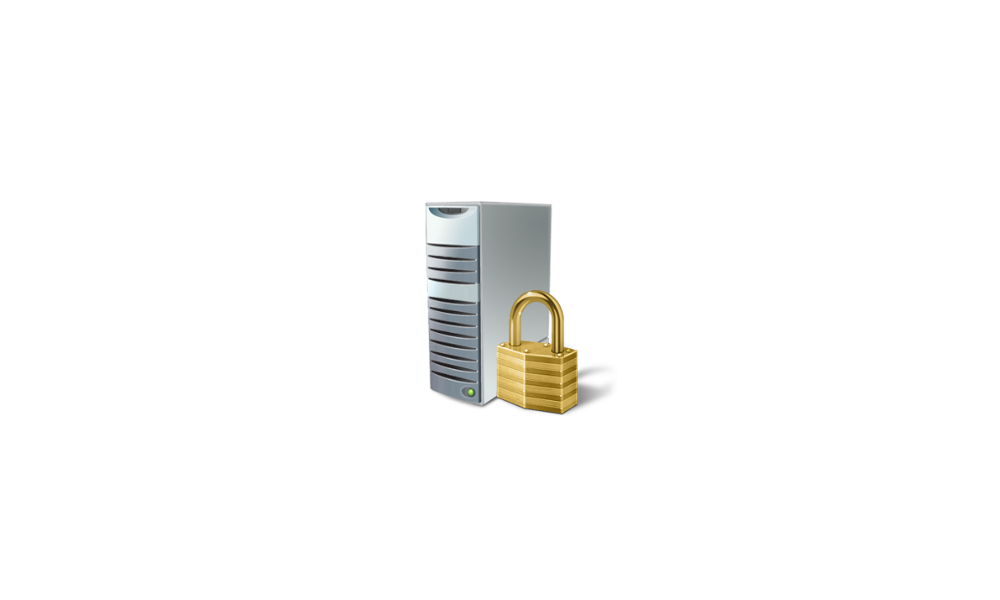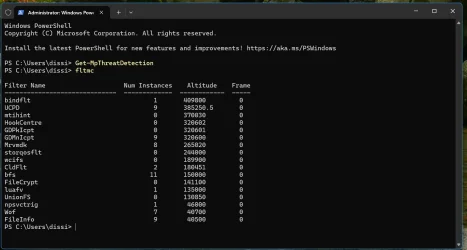- Local time
- 8:43 AM
- Posts
- 23
- Location
- Moray, Scotland
- OS
- Windows 11 Pro for Workstations v. 24H2 build 26100.3775
Howdy all. I committed the cardinal sin of pre-emptively installing 24H2 from a USB drive over October/November 2024, when the usual roll-out was taking too long for my liking. As I now understand it, this left me unable to receive security updates from Microsoft. I have, in truth, not seen a single one since The Calamity. I have now twice reinstalled Windows off later ISOs, but the problem persists. So now I’m wondering, is there a fix for this in the works from Microsoft, or are we left to our own devices? Also, if one of you could point me at a more recent ISO I would be ever so grateful. It seems to me that a further reinstall of Windows off an appropriate ISO would be the only way forward for me. If anyone knows of a different fix I would love to hear it. If there is a thread already dealing with this issue that I’ve missed, please accept my apologies and pop me a quick link. Thanking yous.
My Computers
System One System Two
-
- OS
- Windows 11 Pro for Workstations v. 24H2 build 26100.3775
- Computer type
- PC/Desktop
- Manufacturer/Model
- Self-build, June 2024
- CPU
- AMD Ryzen 9 7950X3D 16-core @ 4.2GHz base (delidded)
- Motherboard
- Asus ProArt X670E-CREATOR WIFI, American Megatrends UEFI v. 2904 released 2025/03/07
- Memory
- 128GB (4x 32GB) G.SKILL Trident Z5 Neo DDR5-6000 AMD EXPO
- Graphics Card(s)
- 1x PNY Nvidia RTX A2000, 12GB GDDR6 ECC, PCIe 4.0, 4x mini-DisplayPort 1.4
- Sound Card
- Onboard (Realtek S1220A 7.1 surround sound high-definition audio codecs)
- Monitor(s) Displays
- 1x LG Electronics 27UD58-B 27-inch IPS panel on DisplayPort 1.4
- Screen Resolution
- 4K, 3840 x 2160 @ 60Hz
- Hard Drives
- 1TB Crucial T705 PCIe 5.0 NVMe M.2 (system)
2TB Samsung SSD 870 EVO SATA 2.5" (miscellaneous)
256GB Samsung SSD 850 PRO SATA 2.5" (games)
250GB Samsung SSD 860 EVO SATA 2.5" (VMs)
2TB Crucial X10 Pro USB 3.2 Gen 2x2 portable SSD (backups)
1TB Netac US9 USB 3.2 Gen 2 pen drive SSD (EDC, archive, Brave portable)
- PSU
- 1600W be quiet! Dark Power Pro 13, fully modular, 80 Plus Titanium, ATX 3.0
- Case
- Lian Li PC-9FB aluminium mid-tower, black
- Cooling
- Air - Noctua NH-U12A chromax.black CPU cooler (offset, direct-die), 3x 120mm Noctua NF-A12x25 chromax.black.swap case fans
- Keyboard
- Cherry Stream, wired
- Mouse
- Logitech MX Master 3
- Internet Speed
- FTTP - 1.69Gbps down, 115Mbps up
- Browser
- Brave
- Antivirus
- G DATA Internet Security & Microsoft Defender
- Other Info
- Oracle VirtualBox, MiniTool Partition Wizard Pro Ultimate, Macrium Reflect X Home, ExpressVPN, AdGuard for Windows, Quad9 secure DNS, Dashlane password manager
~~~~~~~~~~~~~~~~~~~~
Non sequitur: I have a Windows 95 VM set up *exactly* the way my long-departed Pentium 120 machine had been in 1995, complete with 1024 x 768 screen resolution, Doom, Encarta 95, Office 95 and Netscape Navigator. It tickles me pink. Have magnanimously decided to run with 512MB of RAM instead of the measly 32MB of the original. The little things in life do matter.
~~~~~~~~~~~~~~~~~~~~
-
- Operating System
- Windows 11 Pro v. 24H2 build 26100.3775
- Computer type
- Laptop
- Manufacturer/Model
- HP Pavilion x360 Convertible 14-dy0517sa laptop/tablet combo
- CPU
- 11th Gen Intel Core i5-1135G7 4-core @ 2.4GHz base
- Motherboard
- Hewlett-Packard M45032-601, Insyde UEFI v. F.26 rev. A released 2024/12/10
- Memory
- 16GB (2x 8GB) Crucial CT2K8G4SFRA32A DDR4-3200
- Graphics card(s)
- Onboard (Intel Iris Xe Graphics)
- Sound Card
- Onboard (Realtek high-definition audio codecs, HP Audio Boost, Bang & Olufsen audio enhancements)
- Monitor(s) Displays
- Integrated 14-inch IPS touchscreen
- Screen Resolution
- FHD, 1920 x 1080 @ 60Hz
- Hard Drives
- 1TB Crucial P3 PCIe 3.0 NVMe M.2 (system)
2TB SanDisk Extreme PRO microSDXC card (miscellaneous)
- PSU
- 45W Hewlett-Packard L25296-002 19.5V 2.31A power brick
- Case
- Recycled metal
- Cooling
- Air - 1x Hewlett-Packard M45024-001 centrifugal CPU/GPU cooling fan
- Mouse
- Integrated touchpad / Logitech MX Master 3
- Keyboard
- Integrated standard non-backlit UK layout
- Internet Speed
- FTTP - 1.69Gbps down, 115Mbps up
- Browser
- Brave
- Antivirus
- G DATA Internet Security & Microsoft Defender
- Other Info
- MiniTool Partition Wizard Pro Ultimate, Macrium Reflect X Home, ExpressVPN, AdGuard for Windows, Quad9 secure DNS, Dashlane password manager
~~~~~~~~~~~~~~~~~~~~
Originally bought for my youngest quine to use at university, but her path is unwinding in a different direction, so I've duly snaffled it.
~~~~~~~~~~~~~~~~~~~~