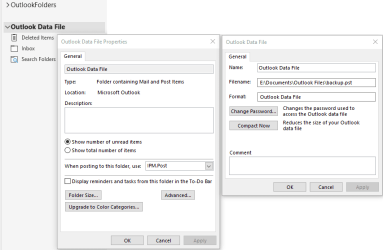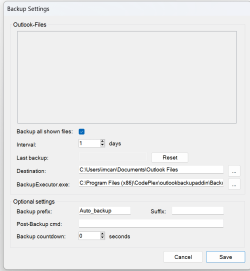- Local time
- 6:17 AM
- Posts
- 435
- OS
- Windows 11 - Updated automatically
The Outlook version we have is the paid for Office 365 which includes Outlook. Hopefullly that plus title makes it clear which of the many versions of Outlook I have!
I want to backup my Inbox and other folders to my hard disk. So I select File - Open & Export - Import Export
The Export to a file
File type - Outlook data file (PST)
Select file to export and tick Include sub-folders
Give file a name and destination folder on my PC
Replace duplicates with items exported
Finish ........... and off it goes.
Problem - I now want to check that file contains the backup file so again File - Open & Export - Open Outlook data file and find PST file I have just created.
A new option appears in the Outlook box that lists open PST files - the default one and now a new one called Outlook Data file - presumably the one I have just created as a backup.
But when I click on it and select the backed up folder it's empty - just a message saying We didn't find anything to show here.
Antspants if you are around - when I was researching for an answer I found a post by you last year where you mention a possible alternative backup option Hoffman Tom. The link led to a list of files but I wasn't sure where to go from there.
I want to backup my Inbox and other folders to my hard disk. So I select File - Open & Export - Import Export
The Export to a file
File type - Outlook data file (PST)
Select file to export and tick Include sub-folders
Give file a name and destination folder on my PC
Replace duplicates with items exported
Finish ........... and off it goes.
Problem - I now want to check that file contains the backup file so again File - Open & Export - Open Outlook data file and find PST file I have just created.
A new option appears in the Outlook box that lists open PST files - the default one and now a new one called Outlook Data file - presumably the one I have just created as a backup.
But when I click on it and select the backed up folder it's empty - just a message saying We didn't find anything to show here.
Antspants if you are around - when I was researching for an answer I found a post by you last year where you mention a possible alternative backup option Hoffman Tom. The link led to a list of files but I wasn't sure where to go from there.
My Computer
System One
-
- OS
- Windows 11 - Updated automatically
- Computer type
- PC/Desktop
- Manufacturer/Model
- Updated Chillblast
- CPU
- Intel i7 12700K Twelve Core 3.6Ghz
- Motherboard
- MSI PRO Z690-A DDR4 Motherboard
- Memory
- Corsair 32Gb Vengeance RAM
- Cooling
- Air cooled
- Internet Speed
- 72Mb down, 18Mb up
- Browser
- Chrome
- Antivirus
- Avast