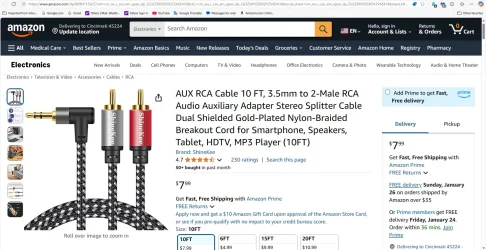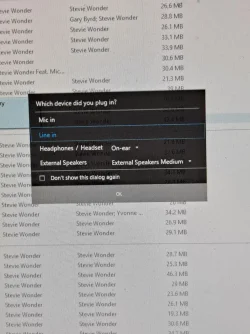24/96khz or higher (audiophile) I want the best possible sound.Hi @MalwareT
I've got a question for you. What is the highest level of sound you want from your setup?
Which of the following?
Mp3
16bit/44khz (cd level)
24/96khz or higher (audiophile)
Any other, please state
Last edited:
My Computer
System One
-
- OS
- Windows 11
- Computer type
- PC/Desktop
- Manufacturer/Model
- Dell OptiPlex 7060
- CPU
- Hexa-Core i5-8600T processor 3.2GHz
- Motherboard
- Dell Inc. 0DWPVW A00
- Memory
- 32GB of DDR4 RAM
- Graphics Card(s)
- integrated Intel HD 630 coprocessor
- Monitor(s) Displays
- Intel(R) UHD Graphics 630 [Display adapter] DELL S2230MX [Monitor] (21.7"vis, s/n XX-05GX1Y-XXXXX-23J-08WM, March 2012)
- Antivirus
- Windows Defender Version 4.18.24090.11 Malwarebytes Anti-Malware Version 5.2.4.157