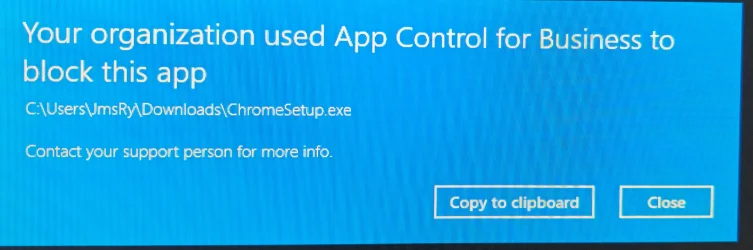JamesRyan
Member
- Local time
- 12:05 AM
- Posts
- 2
- OS
- Windows 11
I updated Win11 a few days ago and upon reboot, it would not start.
I re-installed Win11.
This wiped all programs.
So, I went to re-install programs and I get a notification stating "Your organization used App Control for Business to block this app"
I'm not Business, and this is Win11 Home.
I don't know where that comes from, nor how do I install my programs?
I re-installed Win11.
This wiped all programs.
So, I went to re-install programs and I get a notification stating "Your organization used App Control for Business to block this app"
I'm not Business, and this is Win11 Home.
I don't know where that comes from, nor how do I install my programs?
- Windows Build/Version
- Windows 11 24H2, Build 26100.2605
Attachments
My Computer
System One
-
- OS
- Windows 11
- Computer type
- PC/Desktop
- Manufacturer/Model
- HP Omen