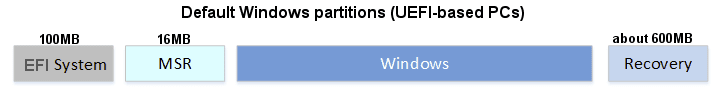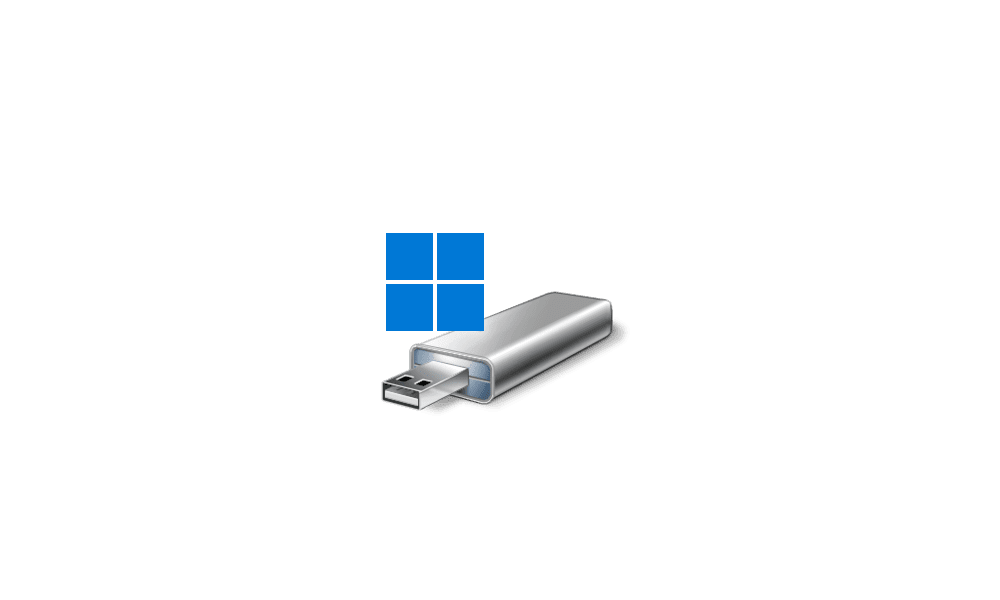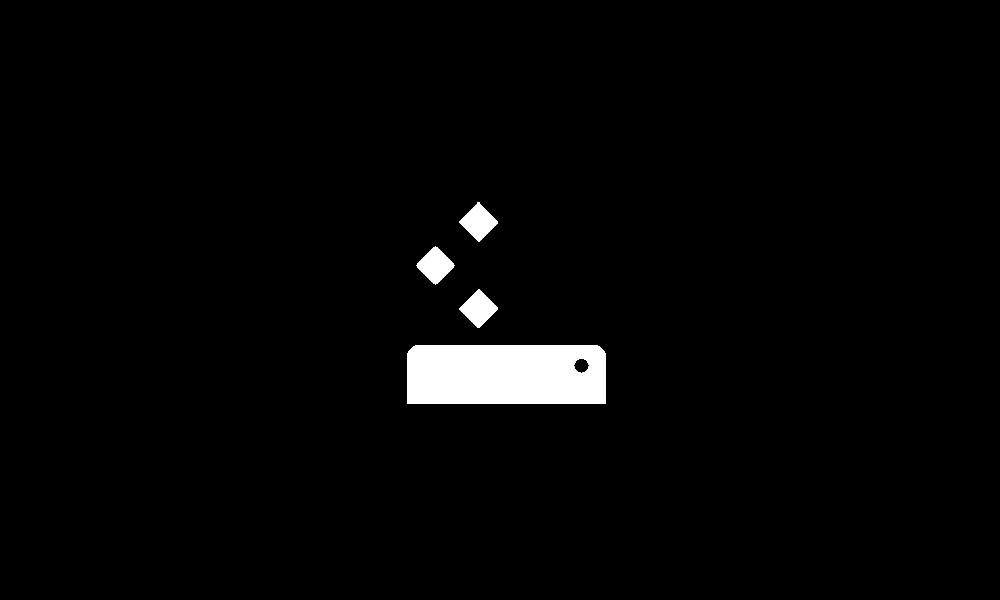WELL...I had Windows 10, I hit "reset this PC" and updated to Windows 11...But then when I brought it into the shop, the guy told me that i hadn't updated to Windows 11, and he did. So I don't think I've done a clean install, I think i've done an upgrade from 10 to 11
The easiest way to tell if it's a software or hardware issue, is to do a clean install.
Get all your motherboard drivers here...

www.asus.com
...and save them on a storage drive.
Get the Nvidia driver here...
Download the latest official GeForce drivers to enhance your PC gaming experience and run apps faster.
www.nvidia.com
...and save that to your storage drive.
When you do the clean install... it's a loooooong tutorial.
Read it all the way through 3-4 times, till it makes sense.
The two most important parts are the... unhook all the other drives before you install Win 11.
And... unhook the internet.
Here's my short version...
When a time comes that I "must" install Windows... I do it like this....
1. Have all my necessary drivers on a storage drive. [On TenForums there's an Export Drivers tutorial]
2. Create the Windows install media.
3. Physically disconnect the internet (wifi as well if you have it), and all "other" drives.
4. Install Windows and skip, disregard, uncheck, anything MS offers.
5. On desktop for the 1st time, I install all the drivers.
6. I then do any major tweaks that I want done.
7. Install backup software, and create it's bootable media.
8. Then I make a fresh full OS backup.
9. The I disable drivers included in WU (
tutorial), reconnect the internet, and do any WUs that are available.
10. Then I install the very few programs that I want on my Windows drive.
11. Then I make another full OS backup.
12. After that I really only concern myself with chipset or BIOS updates. The other drivers... updated only if needed.
From then on... I just leapfrog from backup to backup. With so little data on my Windows drive, backups and restores are fast.
I only make new backups before (and after) major changes, and ofc before patch Tuesdays.