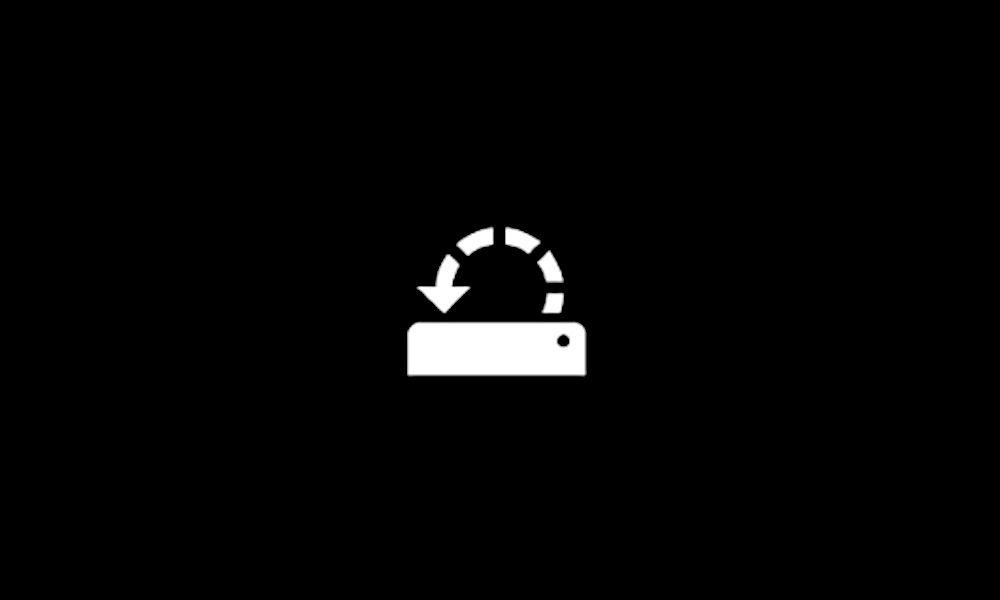- Local time
- 11:46 PM
- Posts
- 86
- Location
- Mérida, México
- OS
- Windows 11 version 24H2 (OS Build 26100.2605)
Thanks. I was ready to do that, but first I tried Apps > Installed apps, and "Reset" and "Repair"ed ithe Store and it started working again.1) just reinstall the store

How to Install New Microsoft Store for Windows 11
Here's how to install the new Microsoft Store for Windows 11 if your preview setup doesn't include the updated app. Alongside Windows 11, on June 24,winaero.com
2) Specify Target Feature Update Version in Windows 11
But, won't that turn off all updates including Driver Updates, Definition Updates, Quality Updates, etc?View attachment 120112

GitHub - DavidXanatos/wumgr: Windows update managemetn tool for windows 10
Windows update managemetn tool for windows 10. Contribute to DavidXanatos/wumgr development by creating an account on GitHub.github.com
Oh, wait. I just opened Windows Updates and:

...if I just leave that there, will that prevent future attempts to install 24H2? Will it inhibit/prevent other updates?
My Computers
System One System Two
-
- OS
- Windows 11 version 24H2 (OS Build 26100.2605)
- Computer type
- Laptop
- Manufacturer/Model
- HP Spectre X360 14
- CPU
- i7-1195G7
- Memory
- 16GB
- Monitor(s) Displays
- external 24" Dell P2415Q
- Screen Resolution
- 3840 x 2160 on external Dell, 3000 x 2000 on laptop screen
- Hard Drives
- 1TB SSD with 32GB Optane cache
- Browser
- Vivaldi, Comodo Dragon, Edge
- Antivirus
- Avast (free version)
-
- Operating System
- Windows 11 Pro, 21H2 (Build 22000.376)
- Computer type
- Tablet
- Manufacturer/Model
- Surface Pro 6
- CPU
- i7-8650U
- Memory
- 16 GB
- Graphics card(s)
- iGPU (Intel® UHD Graphics 620)
- Monitor(s) Displays
- Dell P2415Q
- Screen Resolution
- 3840 x 2160 on external Dell, 2736 x 1824 on SP6 screen
- Hard Drives
- 512GB PCIe Gen 3 x2 SSD
- Browser
- Vivaldi, Comodo Dragon, Edge
- Antivirus
- Avast (free edition)