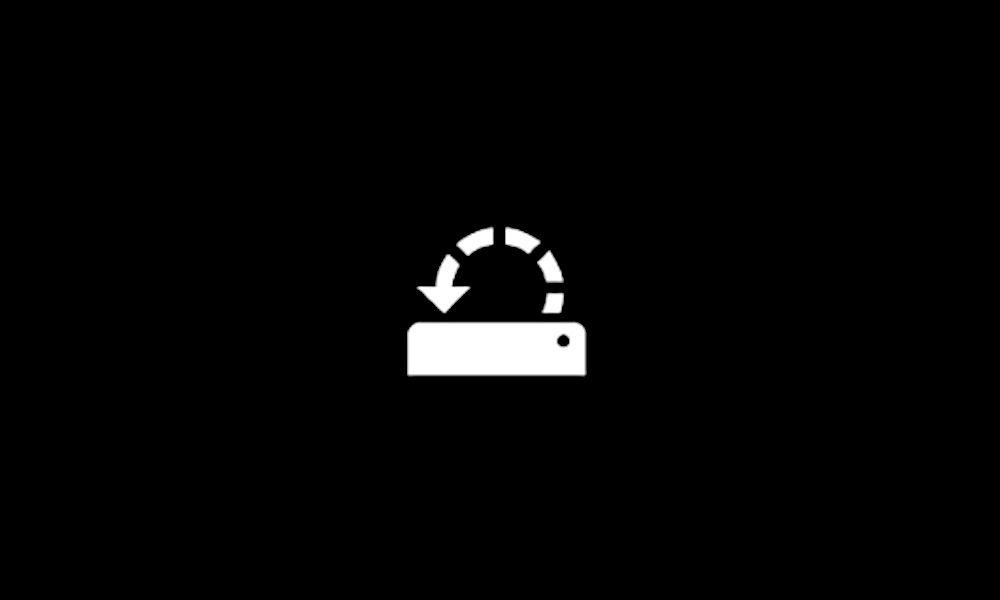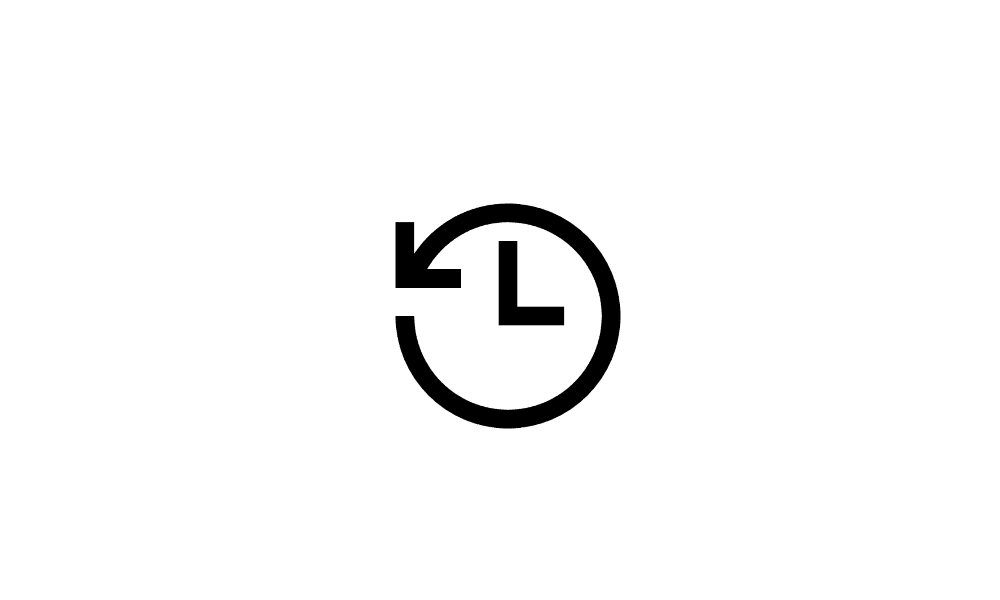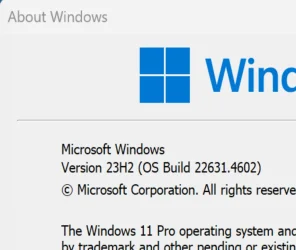- Local time
- 10:55 AM
- Posts
- 86
- Location
- Mérida, México
- OS
- Windows 11 version 24H2 (OS Build 26100.2605)
This past week the 24H2 update arrived via Windows Update with no opportunity to reject it, just to restart the computer to install it.
My system has been a clown car of random problems since then, most prominently Windows Search doesn't find any Windows features like Windows Update, System Restore, Recovery, etc. I opened a Settings window and worked my way to Recovery but the "Go back" button doesn't respond. It's not greyed out, just nothing happens when I click it.
At one point, I couldn't get the Start menu to appear, but other times (like now) I can.
Is there a way to revert back to 23H2 (which worked just fine) without reinstalling Windows? And, I guess, suggestions after that for how to prevent Windows Update from forcing 24H2 on my system?
PS: sfc /scannow completed successfully and "did not find any integrity violations."
My system has been a clown car of random problems since then, most prominently Windows Search doesn't find any Windows features like Windows Update, System Restore, Recovery, etc. I opened a Settings window and worked my way to Recovery but the "Go back" button doesn't respond. It's not greyed out, just nothing happens when I click it.
At one point, I couldn't get the Start menu to appear, but other times (like now) I can.
Is there a way to revert back to 23H2 (which worked just fine) without reinstalling Windows? And, I guess, suggestions after that for how to prevent Windows Update from forcing 24H2 on my system?
PS: sfc /scannow completed successfully and "did not find any integrity violations."
My Computers
System One System Two
-
- OS
- Windows 11 version 24H2 (OS Build 26100.2605)
- Computer type
- Laptop
- Manufacturer/Model
- HP Spectre X360 14
- CPU
- i7-1195G7
- Memory
- 16GB
- Monitor(s) Displays
- external 24" Dell P2415Q
- Screen Resolution
- 3840 x 2160 on external Dell, 3000 x 2000 on laptop screen
- Hard Drives
- 1TB SSD with 32GB Optane cache
- Browser
- Vivaldi, Comodo Dragon, Edge
- Antivirus
- Avast (free version)
-
- Operating System
- Windows 11 Pro, 21H2 (Build 22000.376)
- Computer type
- Tablet
- Manufacturer/Model
- Surface Pro 6
- CPU
- i7-8650U
- Memory
- 16 GB
- Graphics card(s)
- iGPU (Intel® UHD Graphics 620)
- Monitor(s) Displays
- Dell P2415Q
- Screen Resolution
- 3840 x 2160 on external Dell, 2736 x 1824 on SP6 screen
- Hard Drives
- 512GB PCIe Gen 3 x2 SSD
- Browser
- Vivaldi, Comodo Dragon, Edge
- Antivirus
- Avast (free edition)