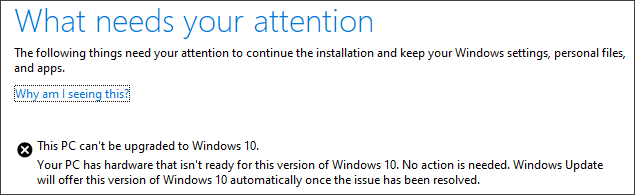I dunno.how would i do an unpgrade from 23h2 to 24h2? is there a guide?
It's the standard method for upgrading using an ISO:
Download the ISO (probably from uupdump.net). category:w11-24h2 - Browse known builds (I suggest the latest AMD64 build.)
Mount the ISO. (Double click on it). It'll appear as a (virtual) DVD.
Open that.
Run Setup.
After a couple of windows, choose to keep files and applications. (You may have to eventually re-install some apps, but it's rare, in my experience.)
After the upgrade is complete, run Windows Update. It may run the KB update for that version.
I suggest that you run sfc /scannow from a command line window with admin privileges. It may find and fix some system file issues.
You'll have a windows.old folder that would permit you to revert to 23H2. It can be removed using the disk cleanup utility.
My Computers
System One System Two
-
- OS
- Windows 11 26100.3915
- Computer type
- PC/Desktop
- Manufacturer/Model
- homebuilt
- CPU
- Amd Threadripper 7970X
- Motherboard
- Gigabyte TRX50 Aero D
- Memory
- 128GB (4 X 32) G.Skill DDR5 6400 (RDIMM)
- Graphics Card(s)
- Gigabyte RTX 4090 OC
- Sound Card
- none (USB to speakers), Realtek
- Monitor(s) Displays
- Philips 27E1N8900 OLED
- Screen Resolution
- 3840 X 2160 @ 60Hz
- Hard Drives
- Crucial T700 2TB M.2 NVME SSD
WD 4TB Blue SATA SSD
Seagate 18TB IronWolf Pro
- PSU
- BeQuiet! Straight Power 12 1500W
- Case
- Lian Li 011 Dynamic Evo XL
- Cooling
- SilverStone Technology XE360-TR5, with 3 Phanteks T30 fans
- Keyboard
- Cherry Streaming (wired)
- Mouse
- Logitech M500s (wired)
- Internet Speed
- 2000/300 Mbps (down/up)
- Other Info
- Arris G36 modem/router
-
- Operating System
- windows 11 26100.3915
- Computer type
- PC/Desktop
- Manufacturer/Model
- homebuilt
- CPU
- Intel I9-13900K
- Motherboard
- Asus RoG Strix Z690-E
- Memory
- 64GB G.Skill DDR5-6000
- Graphics card(s)
- Gigabyte RTX 3090 ti
- Sound Card
- built in Realtek
- Monitor(s) Displays
- Asus PA329C
- Screen Resolution
- 3840 X 2160 @60Hz
- Hard Drives
- WDC SN850 1TB
8TB Seagate Ironwolf
4TB Seagate Ironwolf
- PSU
- eVGA SuperNOVA 1300 GT
- Case
- Lian Li 011 Dynamic Evo
- Cooling
- Corsair iCUE H150i ELITE CAPELLIX Liquid CPU Cooler
- Mouse
- Logitech M500s (wired)
- Keyboard
- Logitech K120 (wired)