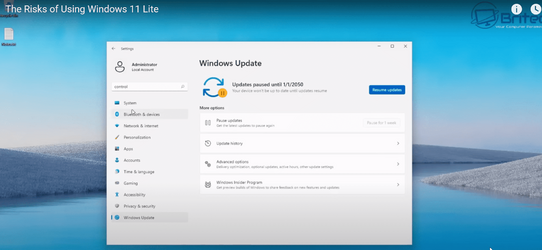My main system "Check My Specs" was starting to give me some grief. Explorer and apps were slow to load. I did all the usual to try and speed the system up so I thought it was time for a clean install. I was going for a full Windows 11 install... Then I thought of Tiny11, and I thought, What the hell! I have an image of my system so let's do this. I have played with Tiny11 in a VM but bare metal is another story. I set it up with Rufus baring all the usual, No MS account, telemetry, and all that. The installation was clean and quick. So now I'm on a bare-bones desktop. Microsoft Edge is non-existent. I like that but OMG! It Is so Fast! I wrought a list of essential apps I needed on a daily basis and installed them all. I am super happy and impressed with this install. Everything works as it should. I have access to anything that I need FAST! Lovin that. But this is only day two. Lovin it right now but as they say... rubbish Happens... We'll have to just... Hope!