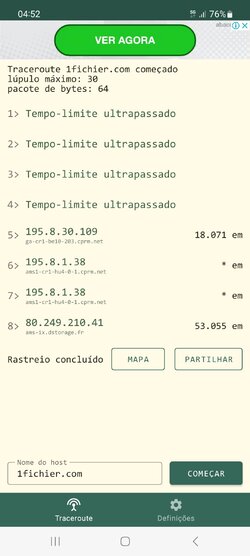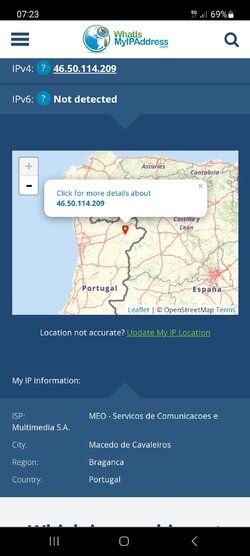Well, think of this like a highway. If the road ahead is already blocked, you will not be able to unblock it. The bridge mode if you even can change it will only give you access to things that have not already been blocked that is upstream from the ISP router meaning if something is blocked on he other side of the wire of the ONT, it will still be blocked as that means it is blocked at a higher level and not the local level.
Mesh provides full speeds and is basically just a router except each of the meshes or nodes are closer to you. I think all the Wi-Fi extenders if you them connected to the router directly will all have the same speed but it also depends on what WiFi standard you are using as WiFi does come with overhead so you will never get the advertised speeds and only the speeds after the overhead. Best is to use wired ethernet if possible. Well, don't mean anything yet because remember the traceroutes are showing routers that do not respond to icmp/ping requests but based on the ipv6 addresses, you are using Telepac which is part of Portugal Telecom as your ISP. Is your mobile carrier also Portugal Telecom? If it is, then it's weird they would allow 1fichier.com on mobile but not on the wired ISP.
You should send a inquiry to 1fichier using anything that can access their support form and they will open a troubleshooting ticket which is another name for case and see what they tell you. It could be abuse from other users of the ISP you are using that 1fichier is blocking access for anyone who connects from the same ISP which has happened before. There is a very well known ISP in the US named Earthlink and University of California, Berkeley had blocked all traffic from users of earthlink.net at one point because of the heavy amount of spamming since about 25 years ago as a example.
If so, then what's the advantage of using a second router and bridge mode since it doesn't prevent censorship, better Wi-Fi range and faster speed?
My Computer
System One
-
- OS
- Windows 11
- Computer type
- Laptop
- Manufacturer/Model
- MSI Katana 15 B12VGK
- CPU
- Intel Core i7-12650H
- Memory
- 16 GB (2x8 GB) DDR5-4800MHz SO-DIMM
- Graphics Card(s)
- Intel UHD Graphics + NVIDIA GeForce RTX 4070 Laptop GPU 8 GB GDDR6
- Monitor(s) Displays
- 15.6" Full HD (1920x1080) 144Hz Refresh Rate 16:9 IPS Display
- Screen Resolution
- 1920x1080p
- Hard Drives
- SSD 1 TB NVMe PCIe Gen 4x4
- PSU
- 240 W Power Supply
- Case
- Core Black
- Cooling
- Cooler Boost 5
- Keyboard
- Backlit keyboard with numeric keypad and PT-PT layout
- Internet Speed
- 500 Mbps
- Browser
- Google Chrome