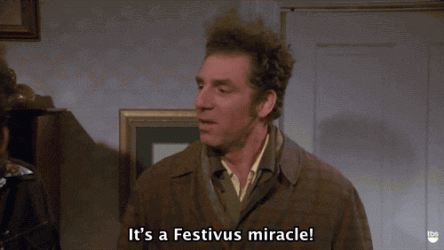Issues might occur with media which installs the October or November update
When using media to install Windows 11, version 24H2, the device might remain in a state where it cannot accept further Windows security updates. This occurs only when the media is created to include the October 2024, or November 2024, security updates as part of the installation (these updates were released between October 8, 2024 and November 12, 2024).
Please note, this only occurs when utilizing media - such as CD and USB flash drives - to install Windows 11, version 24H2. This issue does not occur for devices where the October 2024 security update or the November 2024 security updates are installed via Windows Update or the Microsoft Update Catalog website.
Workaround: To prevent issues, do not install Windows 11, version 24H2 which installs the October 2024 or November 2024 security updates. Instead, ensure that media used to install Windows 11, version 24H2, includes the December 2024 monthly security update (released December 10, 2024), or later.
Next steps: We are working on a resolution and will provide more information when it is available.
Affected platforms:
Client: Windows 11, version 24H2
Server: None