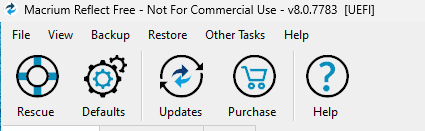- Local time
- 10:59 PM
- Posts
- 83
- Location
- Bloemfontein, South Africa
- OS
- Windows 11 Pro 24H2 (OS Build: 26100.2314)
My Computers
System One System Two
-
- OS
- Windows 11 Pro 24H2 (OS Build: 26100.2314)
- Computer type
- PC/Desktop
- Manufacturer/Model
- Asus
- CPU
- i3-4160 @ 3.6GHz
- Motherboard
- Intel(R) Core(TM) i3-4160 CPU @ 3.60GHz 3.60 GHz
- Memory
- 8 GB
- Graphics Card(s)
- Intel HD Graphics 4400
- Sound Card
- Realtek High Definition Audio
- Monitor(s) Displays
- Sansui TV 32"
- Screen Resolution
- 1280 x 960
- Browser
- Microsoft Edge
- Antivirus
- Windows Defender, Malwarebytes Free