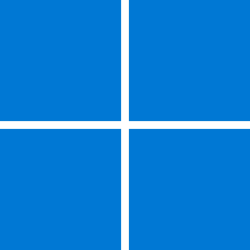- Local time
- 3:48 PM
- Posts
- 41
- Location
- Georgia, United States
- OS
- Windows 11 Pro Version 24H2 OS build 26100.3775
I was enlisted nuclear electricians mate submarines 1973-1993. USS Silversides, SSN 679, USS Trepang, SSN 674(pictured), USS Henry L. Stimson, SSBN 655G, USS Mariano G. Vallejo, SSBN 658G, and USS Daniel Webster, SSBN 626G.I like my Navy better
I was enlisted nuclear machinist mate submarines from 1988 to 2000. USS Rhode Island, SSBN 740 (Blue)
My Computers
System One System Two
-
- OS
- Windows 11 Pro Version 24H2 OS build 26100.3775
- Computer type
- PC/Desktop
- Manufacturer/Model
- Dell XPS 8960
- CPU
- 13th Gen Intel Core i7-13700 2.10 GHz
- Memory
- 32 GB
- Graphics Card(s)
- Intel UHD Graphics 770 / NVIDIA GeForce RTX 3060
- Monitor(s) Displays
- Dell S2421H / Dell SE2222H
- Screen Resolution
- 1920x1080
- Hard Drives
- C: Crucial CT1000P5PSSD8
D: Seagate ST2000DM008
E: Seagate ST4000DX005
- Keyboard
- Logitech K650
- Mouse
- Logitech M650L
- Internet Speed
- 200 Mbps
- Browser
- Firefox/Edge
- Antivirus
- Windows Security
-
- Operating System
- Windows 11 Pro 23H2 Build 22631.4541
- Computer type
- PC/Desktop
- Manufacturer/Model
- Dell Inspiron 3880
- CPU
- 10th Gen Intel(R) Core(TM) i5-10400 CPU @ 2.90GHz
- Memory
- 24 GB
- Monitor(s) Displays
- Dell S2421H
- Screen Resolution
- 1920x1080
- Hard Drives
- C:\ - Crucial 1 TB NVME SSD