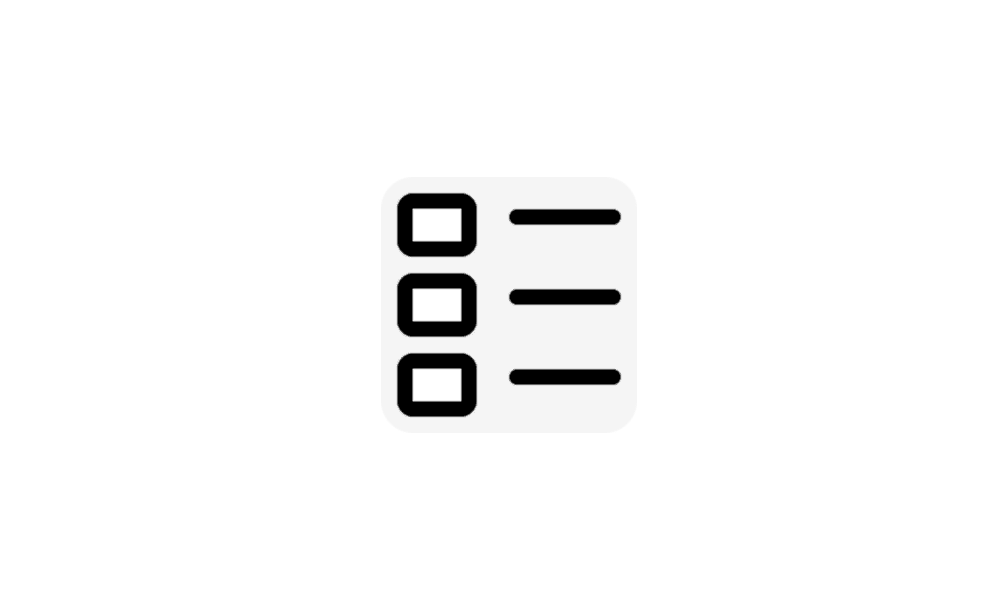Windows 11 lifecycle
Windows 11 will have an annual feature update cadence, a change from the semi-annual cadence of Windows 10. Windows 11 feature updates will release in the second half of the calendar year and will come with 24 months of support for Home, Pro, Pro for Workstations, and Pro Education editions. Windows 11 will come with 36 months of support for Enterprise and Education editions, continuing to provide additional time and flexibility for the validation and at-scale deployments common on those editions. The change to an annual update cadence and slightly longer lifecycle versus Windows 10 is based on user feedback and our overall update approach.