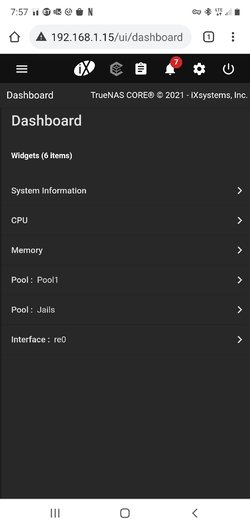Hi there
Why in the world does one need Teamviewer these days -- if you need to get your remote IP address -- especially if you are a Linux user or use the WSL in Windows. it's a doddle - set up a bash script that runs say every 2 hrs or whatever and email to your phone or whatever - then you've always got the Internet remote IP address of your server however many times the Internet provider might change it - and usually even dynamic IP addresses don't change over the course of a day - they might at next logon though.
Something like this : -- script works fine for me - run this script on every server you want to access from the machine you are using.
#!/bin/bash
# Send email from bash
# simple script to send simple email with your IP address (external)
read -p "Enter SMTP email server address: " server
read -p "Enter SMTP Port: " port
read -p "Enter Your Email Address: " from
read -p "Enter Recipient's Email Address: " to
# get your public IP address
myip="$(dig +short myip.opendns.com @ReSolver1.opendns.com)"
# create message
function mail_input {
echo "ehlo $(hostname -f)"
echo "MAIL FROM: <$from>"
echo "RCPT TO: <$to>"
echo "DATA"
echo "From: <$from>"
echo "To: <$to>"
echo "Subject: Testing SMTP Mail"
echo " "
echo "Your public internet address is "
echo $myip
echo " "
echo "finished"
echo "."
echo "quit"
}
mail_input | netcat $server $port || err_exit
Don't forget to finish the inline text with the "." line before the SMTP quit command.
you might need to add slss security for SMTP / password or whatever etc but you should get the basic idea. Variablise server etc so you don't have to input anything so it runs without user prompts. - the input prompt stuff is good while testing.
Users on Windows Hosts could probably do similar if they enable telnet (turn windows features on / off). Easier though to run the script in the WSL. !!! Note you have to run these on the Remote machine - not the machine you might be using to get access to your remote server.
Other than that W11 doesn't seem any different from W10 so far but it does appaear to run slicker -- I haven't got any specific measurements so it might be "just in the mind" but I don't see any reason to go back to W10 (for the moment) -- but I'd advise anybody running W11 currently to keep backup image of the latest W10 system they had in case future updates to W11 hose everything up !!.
I only really dislike the Menu and the faffing aroubd with Windows explorer -- neither are big enough problems to make me abandon W11.
Cheers
jimbo