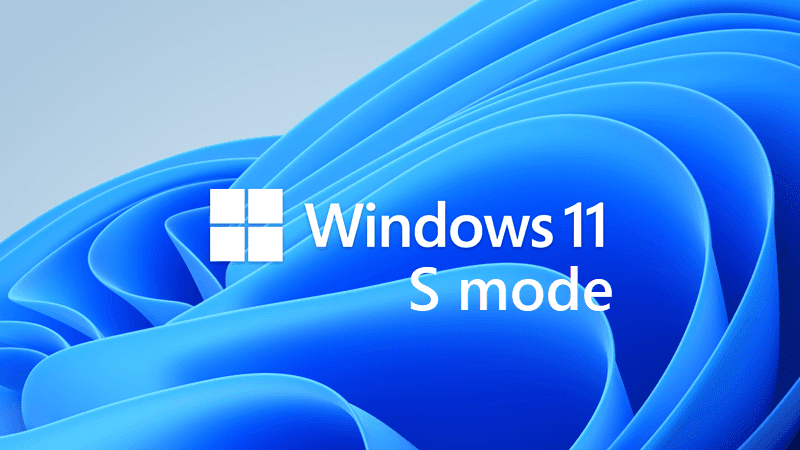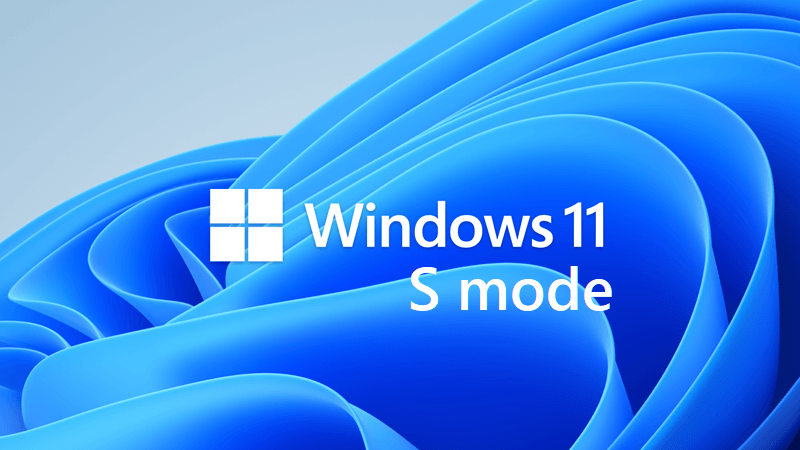SherriBabee
Member
Not sure where to start. I bought this HP Laptop July 12, 2024 and haven't had a chance to work with it.
Finally a week ago I tried to turn it on and WHOOPS, my Network connection on Comcast by WiFi was available and I was notified thru my Phone and if I wanted to approve it, so I did.
(I haven't participated much in the Tech World in some years, lots of things have changed on a personal level).
I have my Details listed for both Systems and hope I got it right (mostly Integrated stuff with exception of external things I've added over years to the Toshiba Win 8.1 x64 Laptop). Lots of the externals will be moved to the Win 11 Pro in time.
I finally gave in and Upgraded my Comcast connection and decided to use their Modem. I had my own TP-Link Modem and TP-Link Router for years.
My current system I'm on has been messed up for over a year, needed a reformat, never had time tho. Hooked up Wired currently and no WiFi on this Toshiba Win 8.1 x64 Laptop. But on my Samsung Galaxy Tab S7+, Roku Express 4K+ and Samsung Galaxy Note10+ I'm connected by the WiFi I setup with new Comcast equipment.
I haven't turned back on new HP Win 11 Pro in 6 days. But I do know that I ended up connecting Wireless and it did do some Microsoft updates. I seen the desktop and looked at some settings but that's about it. This B.S. with Microsoft account is invading my Privacy (as I'm sure many others Worldwide have stated).
I have been reading and doing research on this "S" Mode stuff but not comfortable with it and where my HP stands (haven't turned it on yet as I'm posting this). I know I couldn't bypass some stuff in beginning, I couldn't even do a Hard Restart. I seen that "Work or Domain" option, but that has to be what I went with and will post here shortly after I "Fire-up" the HP Win 11 Pro.
Thanks for letting me SPILL and I'm taking a short Food break b4 I "Fire UP" the HP Win 11 Pro.
Regards, Sherri
Windows Build/Version: version 6.3. build 9600
(Toshiba Win 8.1 x64) Don't know on HP
Finally a week ago I tried to turn it on and WHOOPS, my Network connection on Comcast by WiFi was available and I was notified thru my Phone and if I wanted to approve it, so I did.
(I haven't participated much in the Tech World in some years, lots of things have changed on a personal level).
I have my Details listed for both Systems and hope I got it right (mostly Integrated stuff with exception of external things I've added over years to the Toshiba Win 8.1 x64 Laptop). Lots of the externals will be moved to the Win 11 Pro in time.
I finally gave in and Upgraded my Comcast connection and decided to use their Modem. I had my own TP-Link Modem and TP-Link Router for years.
My current system I'm on has been messed up for over a year, needed a reformat, never had time tho. Hooked up Wired currently and no WiFi on this Toshiba Win 8.1 x64 Laptop. But on my Samsung Galaxy Tab S7+, Roku Express 4K+ and Samsung Galaxy Note10+ I'm connected by the WiFi I setup with new Comcast equipment.
I haven't turned back on new HP Win 11 Pro in 6 days. But I do know that I ended up connecting Wireless and it did do some Microsoft updates. I seen the desktop and looked at some settings but that's about it. This B.S. with Microsoft account is invading my Privacy (as I'm sure many others Worldwide have stated).
I have been reading and doing research on this "S" Mode stuff but not comfortable with it and where my HP stands (haven't turned it on yet as I'm posting this). I know I couldn't bypass some stuff in beginning, I couldn't even do a Hard Restart. I seen that "Work or Domain" option, but that has to be what I went with and will post here shortly after I "Fire-up" the HP Win 11 Pro.
Thanks for letting me SPILL and I'm taking a short Food break b4 I "Fire UP" the HP Win 11 Pro.
Regards, Sherri
Windows Build/Version: version 6.3. build 9600
(Toshiba Win 8.1 x64) Don't know on HP
My Computers
System One System Two
-
- OS
- Windows 11 Pro, version 23H2 build 22631.3880
- Computer type
- Laptop
- Manufacturer/Model
- HP ELITE 17 cp0012nr, Model 8R3M1UA
- CPU
- AMD R Series
- Memory
- 32GB DDR4 SDRAM
- Graphics Card(s)
- AMD, Integrated
- Sound Card
- Integrated
- Monitor(s) Displays
- 55" Visio TV, External
- Screen Resolution
- 1920 x 1080
- Hard Drives
- 1.2TB SSD- Internal
- Case
- N/A
- Keyboard
- On-board Internal (Wireless later)
- Mouse
- HP X3000 G3 wireless
- Internet Speed
- Fast (Not measured it yet)
- Browser
- Firefox (not installed)
- Antivirus
- Undecided
- Other Info
- 08-24-2024:
Not setup yet or actively using. I'm here for help with that.
(Using Win 8.1 x64, version 6.3 build 9600)
-
- Operating System
- Windows 8.1 x64, version 6.3 build 9600
- Computer type
- Laptop
- Manufacturer/Model
- TOSHIBA Satellite C875
- CPU
- Intel(R) Core(TM) i3-3110M CPU @ 2.40GHz
- Motherboard
- Intel PLCSF8 (U3E1)
- Memory
- Crucial 16.0GB Dual-Channel DDR3
- Graphics card(s)
- Intel(R) HD Graphics 4000 (Integrated)
- Sound Card
- TV Speakers, Soundbar
- Monitor(s) Displays
- 55" VIZIO TV
- Screen Resolution
- 1600x900
- Hard Drives
- 465GB TOSHIBA MK5055GSX Internal SSD,
931GB TOSHIBA External USB 3.0 USB,
- Case
- N/A
- Mouse
- Logitech MK470, wireless
- Keyboard
- Logitech MK470, wireless
- Internet Speed
- FAST, Comcast
- Browser
- Firefox, ESR, x64
- Antivirus
- Windows Defender
- Other Info
- Comcast Modem/Router