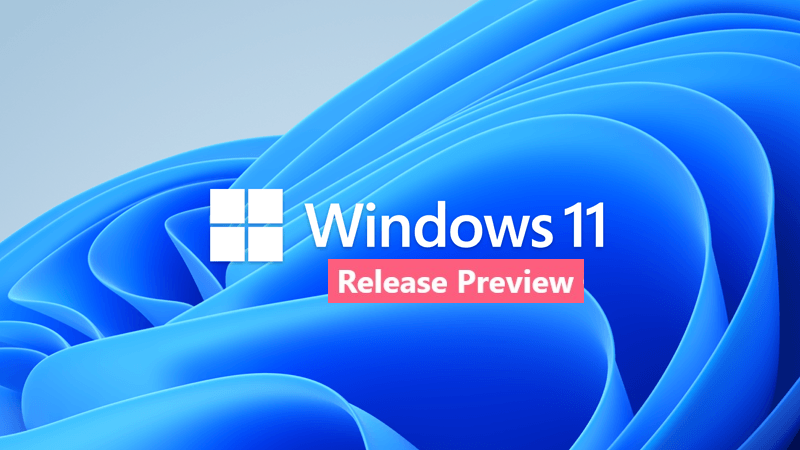- Local time
- 1:22 AM
- Posts
- 131
- OS
- Windows 11 Pro 23H2
I've rolled back all mine with exception of one so I can see if MS fixes this trash.
My Computer
System One
-
- OS
- Windows 11 Pro 23H2
- Computer type
- PC/Desktop
- Manufacturer/Model
- MinisForum
- CPU
- Intel(R) Core(TM) i9-12900HK
- Memory
- 32gb
- Graphics Card(s)
- Intel(R) Iris(R) Xe Graphics
- Sound Card
- Realtek 888
- Monitor(s) Displays
- Acer
- Screen Resolution
- 1920x1080
- Hard Drives
- 1TB SSD
- Keyboard
- Logitech
- Mouse
- Logitech MX Master 2X
- Internet Speed
- 600
- Browser
- Firefox
- Antivirus
- Windows Defender