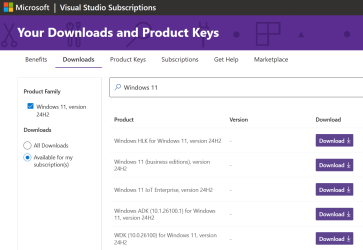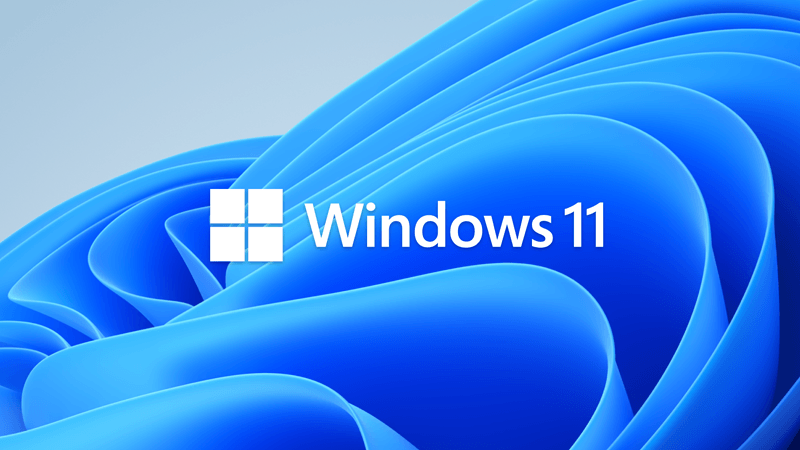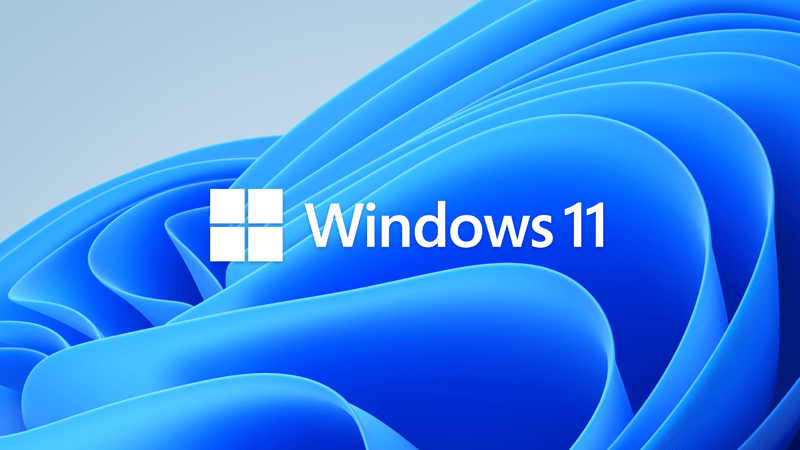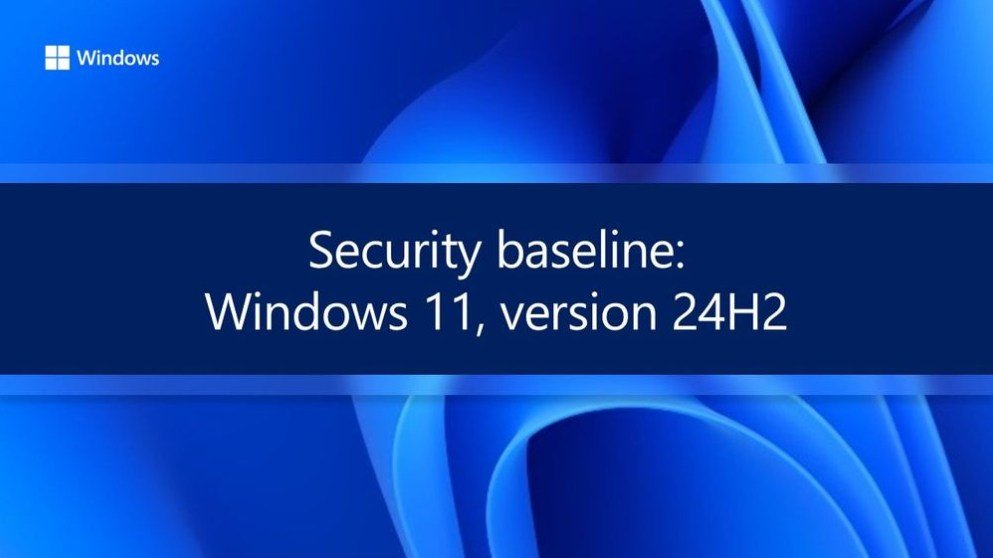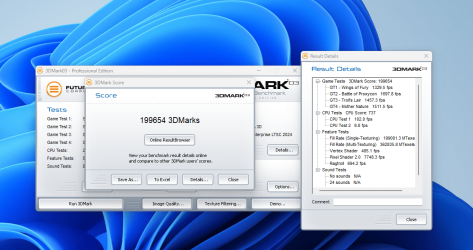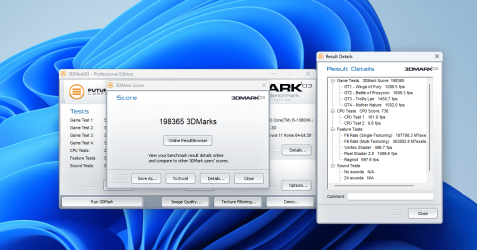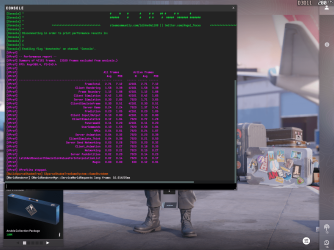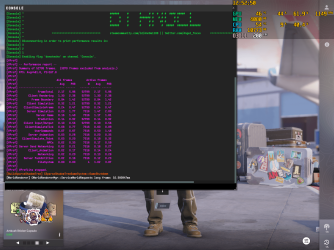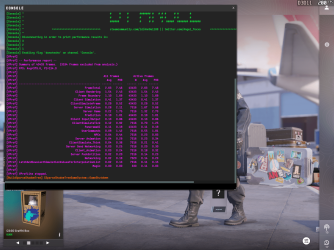D
Deleted member 36428
Guest
Thread Starter
Windows 11 24H2 is better then 23H2 in Counter-Strike 2 Benchmark Map:
23H2:
FPS: Avg=459.4
24H2:
FPS: Avg=494.4
I installed 23H2 only because Benchmark.
23H2:
FPS: Avg=459.4
24H2:
FPS: Avg=494.4
I installed 23H2 only because Benchmark.
Last edited by a moderator: