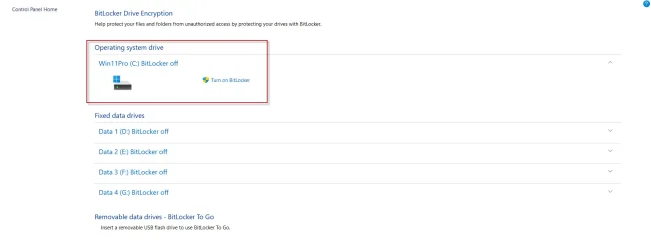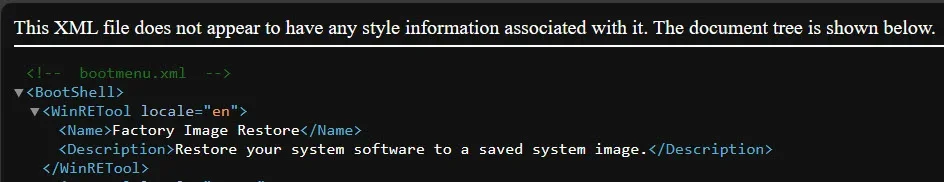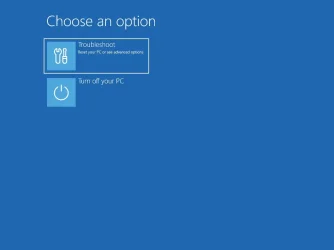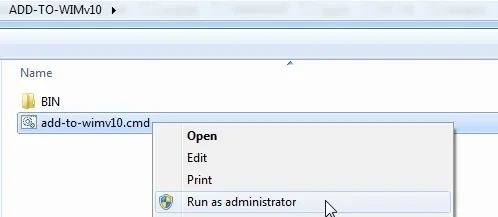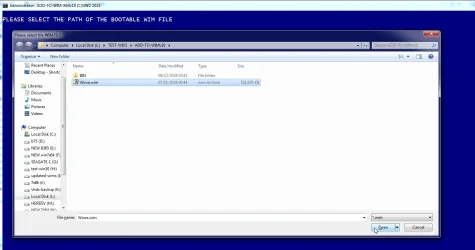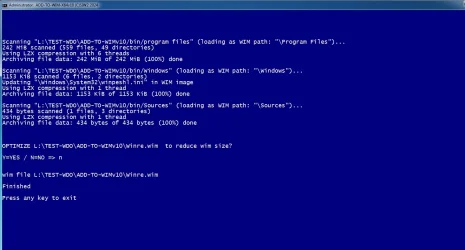So I decided to switch from the beta insider channel to the RP channel which promptly offered me the RP build of 24H2. After a lengthy install however I learned that my 24H2 file explorer would immediately crash if I right clicked any file or folder in it. This would occur even booting into safe mode. After great frustration not being able to find a solution to this huge issue I grabbed my Macrium backup 23H2 beta build and went back to 23H2. Maybe I'll attempt the upgrade again on a future build of 24H2 but this one was a failed experiment.
My Computers
System One System Two
-
- OS
- Windows 11 24H2
- Computer type
- Laptop
- Manufacturer/Model
- Alienware M17 R3
- CPU
- Intel Core i7-10750H (Comet Lake)
- Motherboard
- Alienware
- Memory
- 32GB DDR4
- Graphics Card(s)
- NVIDIA GeForce RTX 2060 and Intel UHD Graphics
- Sound Card
- Realtek ALC3281-CG
- Monitor(s) Displays
- 17"
- Screen Resolution
- 3840x2160
- Hard Drives
- Micron 2300 NVMe 1TB
PC SN530 NVMe WDC 512GB
- Mouse
- Logitech MX Master 3
- Internet Speed
- 60mbps
- Browser
- Vivaldi and Firefox
- Antivirus
- MS Defender and Malwarebytes Free
-
- Operating System
- Windows 11 24H2
- Computer type
- Laptop
- Manufacturer/Model
- Microsoft Surface Laptop 3
- CPU
- Intel Core i7-1065G7 (Ice Lake)
- Motherboard
- Microsoft Corp.
- Memory
- 16GB DDR4
- Graphics card(s)
- Intel Iris Plus Graphics
- Sound Card
- Omnisonic Speakers with Dolby Audio
- Monitor(s) Displays
- 13.5” PixelSense Touchscreen Display
- Screen Resolution
- 2256x1504
- Hard Drives
- Toshiba Memory 512GB
- Mouse
- Surface Arc Mouse
- Internet Speed
- 60 mbps
- Browser
- Vivaldi and Firefox
- Antivirus
- MS Defender and Malwarebytes Free