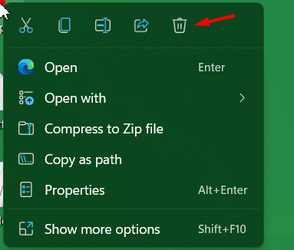The problem lies in so-called Social Media. FB, Twitter, and all these other sites all lumped under the category of SM are mis-categorized. They are not media sites, not even media aggregation sites.
They are sites where anyone can post just about anything and someone somewhere will believe it to be true.
Unfortunately, true media sites bought into the SM scene and started posting their actual media posts directly to these SM sites. And then lots of people learned that, if you have a decent, official looking website, with links that work, you, too, can be a 'media' outlet. And thus was fake news born.
I'll stop there before this ventures into one of the forbidden conversation topics - it's only relevant because too many people actually go to Twitter, FaceBook, Reddit, and other SM sites for their daily dose of news, and get taken in by the fake stuff that is posted right alongside the real stuff. And to make matters worse, all these bloggers and vloggers have to be / would rather be first in making a post / video instead of taking time to actually verify information before posting - IOW, rather than be right.
Real, true information is getting harder and harder to discern from cruft, mis-truths and flat-out lies, these days. People would rather have the information 2 seconds after someone says it, even if it is wrong, than have to wait 5 minutes for verification.
/End Rant