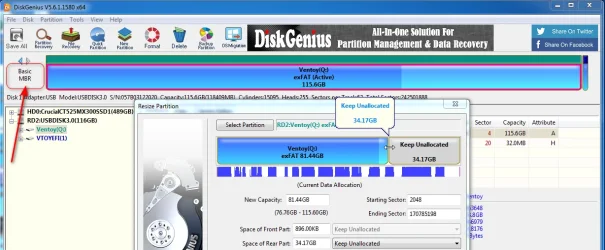- Local time
- 7:41 AM
- Posts
- 68
- OS
- Windows 11 Pro
Unfortunately in ventoy formatted drives, the shrink option is greyed out in disk managerWell usually you use the whole drive. However, in Disk Manager right-click on the large partition and select Shrink to make it smaller. Then on the unallocated part (after shrinking), you can create as many partitions as they fit.
My Computer
System One
-
- OS
- Windows 11 Pro
- Computer type
- PC/Desktop
- Manufacturer/Model
- Self Built