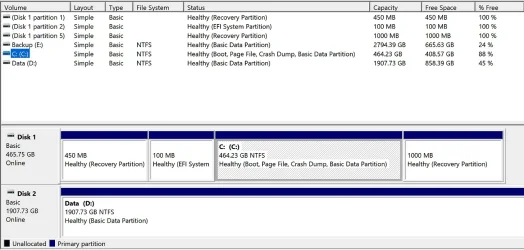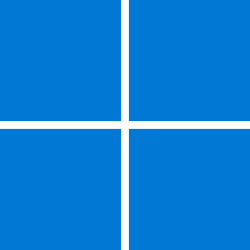- Local time
- 9:03 PM
- Posts
- 34
- OS
- Windows 11 Pro
Thank-you.If this is still not working, then I have to wonder if you installed all the drivers for your system, especially stuff like chipset drivers.
Last night i installed windows, all the drivers and updates and then had second thoughts about my disk usage / disk partition strategy
I just re-did it all and reinstalled windows...but forgot all the drivers, including chipset etc
Your a star.
Last edited:
My Computer
System One
-
- OS
- Windows 11 Pro
- Computer type
- PC/Desktop
- Manufacturer/Model
- Self Built