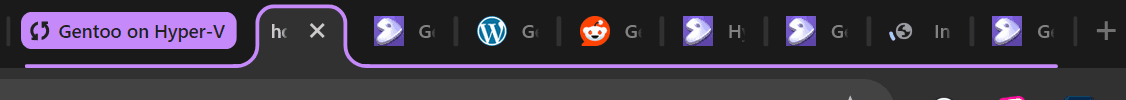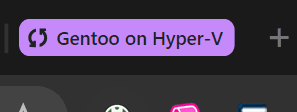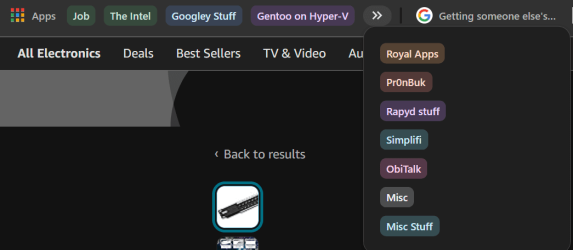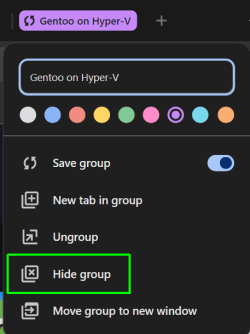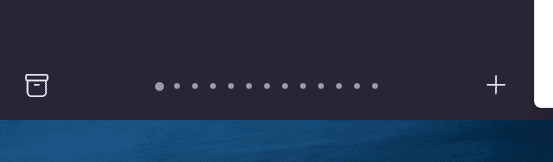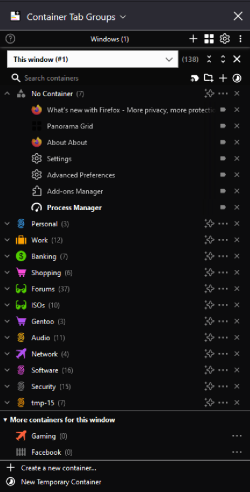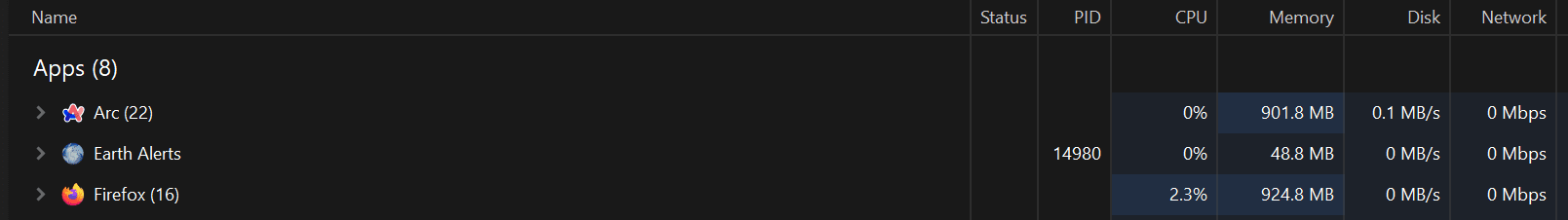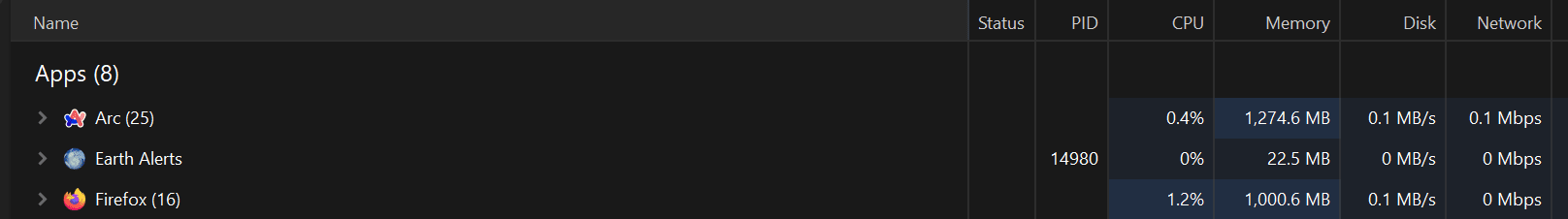I'm skeptical too LOL It's probably why I lost 'em several times in the past, but not in a good while.I'm skeptical! I'd be interested to see a screen recording of that happening successfully!
I have yet to build the new PC in my specs and am on a new cheap laptop ATM, but I stand by what I said.
I'm probably already at several hundreds now on this laptop. I don't know if there's an easy way to count tabs and forgot how I know I had 1000+ in the past. If not, I for sure had between 500 and 1000.
So again, I'm happy you don't need a plugin anymore to recall all tabs and that it has become more solid.
In theory it should not be that hard either, especially as the tabs are just showing up but are not actually loading until you click on one.
My Computer
System One
-
- OS
- Windows 11
- Computer type
- PC/Desktop
- Manufacturer/Model
- Gigabyte
- CPU
- Intel Core i5 13600K (3.5 GHz)
- Motherboard
- Z790 Gaming X AX (Rev. 1.1)
- Memory
- 64 GB
- Graphics Card(s)
- nVidia 1050 Ti