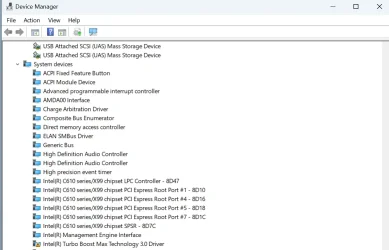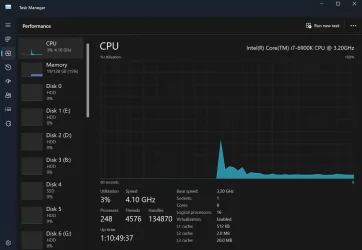back on topic for a bit.
my systems are about 2 years old, 2 HP 24" AiO with AMD CPU’s. please see my computers for spec.
bought them with my retirement money, they came with Windows 11 an i have upgraded both of them.
my wife has used nothing but Windows, i prefer Linux but Ubuntu has gone its own way so i have been looking around at other distro's and it looks likely that i will move to Debian 13 when it arrives with the cinnamon desktop, my wife will still use Windows until MS say its not possible, for whatever reason.
Windows 11 seems to be working OK, i have had no real problems that cant be sorted out but i just dont like or trust MS
its either put up with MS, which most do, or find something else. i will and have found something else.
the problem with Windows is it works for most of the people much of the time and MS knows this. which allows MS to play any game it likes and the end user has to either put up or shut up or take a major leap and move to unfamiliar territory. im not anti-windows but i am very much anti-microsoft .
best of luck, Steve ..
my systems are about 2 years old, 2 HP 24" AiO with AMD CPU’s. please see my computers for spec.
bought them with my retirement money, they came with Windows 11 an i have upgraded both of them.
my wife has used nothing but Windows, i prefer Linux but Ubuntu has gone its own way so i have been looking around at other distro's and it looks likely that i will move to Debian 13 when it arrives with the cinnamon desktop, my wife will still use Windows until MS say its not possible, for whatever reason.
Windows 11 seems to be working OK, i have had no real problems that cant be sorted out but i just dont like or trust MS
its either put up with MS, which most do, or find something else. i will and have found something else.
the problem with Windows is it works for most of the people much of the time and MS knows this. which allows MS to play any game it likes and the end user has to either put up or shut up or take a major leap and move to unfamiliar territory. im not anti-windows but i am very much anti-microsoft .
best of luck, Steve ..
My Computers
System One System Two
-
- OS
- .. Debian 'Testing' .. Win 11 24H2 Home
- Computer type
- PC/Desktop
- Manufacturer/Model
- HP 24" AiO
- CPU
- Ryzen 7 5825u
- Motherboard
- HP
- Memory
- 64GB DDR4 3200
- Graphics Card(s)
- Ryzen 7 5825u
- Sound Card
- RealTek
- Monitor(s) Displays
- 24" HP AiO
- Hard Drives
- 1TB WD Blue SN580 M2 SSD Partitioned.
2x 1TB USB HDD External Backup/Storage.
- Internet Speed
- 900MB full fibre
- Browser
- Firefox ESR & Thunderbird
- Antivirus
- ClamAV TK
- Other Info
- Mainly Open Source Software
-
- Operating System
- Ubuntu 22.04.5 LTS
- Computer type
- Laptop
- Manufacturer/Model
- Dell 13" Latitude 2017
- CPU
- i5 7200u
- Motherboard
- Dell
- Memory
- 16GB DDR4
- Graphics card(s)
- Intel
- Sound Card
- Intel
- Monitor(s) Displays
- 13" Dell Laptop
- Hard Drives
- 250GB Crucial 2.5" SSD
- Mouse
- Gerenic 3 button
- Internet Speed
- WiFi only
- Browser
- FireFox
- Antivirus
- ClamAV TK
- Other Info
- Mainly Open Source Software