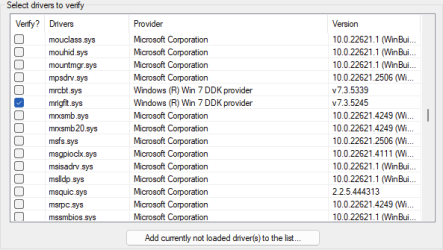System apparently running well. It has been running continuously many days now with a couple of reboots here and there.
Lots of free time now not have to run WDVs left and right.
Windows Update checks have shown nothing. However, this sneaks in unnoticed under
Other updates: Windows Configuration Update (KB5035942) today's date.
----------------------------------------------------------------
Back in Post Post 98
2) Uninstall:
ptimon PTIMon c:\windows\system32\drivers\ptimon.sys
(plan to reinstall after troubleshooting has completed)
I did uninstall this. Never reinstalled. Not sure how. I do not know what it does.
-----------------------------------------------------------
Back in Post Post 99
Download and install:
voidtools
I did this. Not sure what it, Everything, does or whether we used it for anything. I found this.
"Everything" is search engine that locates files and folders by filename instantly for Windows.
Unlike Windows search "Everything" initially displays every file and folder on your computer (hence the name "Everything"). You type in a search filter to limit what files and folders are displayed.
-----------------------------------------------------------------------
The bad memory module.
I am thinking that this was bad and Windows managed around it. We only found it because of unrelated driver issues as tried to figure out what the problem or problems were. Is that correct?
On a related note. When I found that I needed a USB driver that was not too big to have it properly boot up, I had to buy a five pack. That was all that was immediately available locally. At the time I was thinking I only needed one. I ended up using every drive for some sort of software.
-----------------------------------------------------------------------
This may may be something I should post as new thread.
I noticed while we were in the all the spelunking. The recent files list disappears on reboot. I have gone through and made sure everything through different routs is properly checked. I really like the recent files. The recent files list shows all just fine. It just gets erased on restart. Pinned items on jump lists remain but the recent files disappear. Interestingly the recent files in an Excel jump list reappear if I open an existing Excel file.
 drive.google.com
drive.google.com