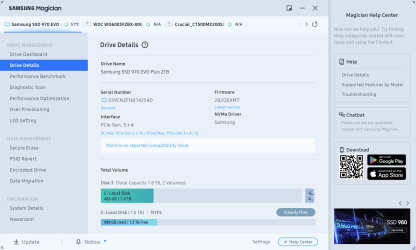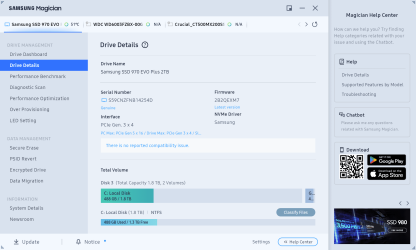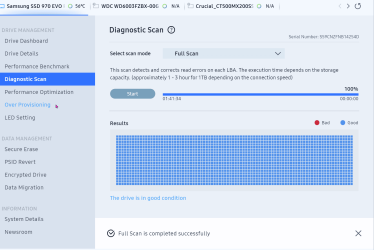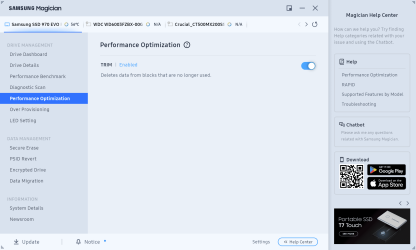Download and install:

 semiconductor.samsung.com
semiconductor.samsung.com
Run Diagnostic Scan > full scan overnight while sleeping.
Run > post share links
Drive Details
Update software /firmware
Diagnostic Scan > full scan
Performance Benchmark
Over Provisioning
Performance Optimization

 semiconductor.samsung.com
semiconductor.samsung.com

 semiconductor.samsung.com
semiconductor.samsung.com

 semiconductor.samsung.com
semiconductor.samsung.com

Samsung Magician Software | Samsung Semiconductor USA
Samsung Magician software is designed to help you manage your Samsung SSD with a simple, intuitive user interface. Download files & find supported models.
Run Diagnostic Scan > full scan overnight while sleeping.
Run > post share links
Drive Details
Update software /firmware
Diagnostic Scan > full scan
Performance Benchmark
Over Provisioning
Performance Optimization

SSD Troubleshooting FAQs | Support | Samsung Semiconductor USA
Find frequently asked questions and solutions for your upgraded computing life with Samsung V-NAND SSD products. Consumer SSD Troubleshooting FAQs.

SSD Service Center | Support | Samsung Semiconductor Global
Samsung Customer Service Center Information. Samsung values your business and always attempts to provide you the best quality of service.

Internal SSD Troubleshooting | Samsung Semiconductor USA
internalssd-trouble-shooting
Last edited:
My Computer
System One
-
- OS
- Windows 10
- Computer type
- Laptop
- Manufacturer/Model
- HP
- CPU
- Intel(R) Core(TM) i7-4800MQ CPU @ 2.70GHz
- Motherboard
- Product : 190A Version : KBC Version 94.56
- Memory
- 16 GB Total: Manufacturer : Samsung MemoryType : DDR3 FormFactor : SODIMM Capacity : 8GB Speed : 1600
- Graphics Card(s)
- NVIDIA Quadro K3100M; Intel(R) HD Graphics 4600
- Sound Card
- IDT High Definition Audio CODEC; PNP Device ID HDAUDIO\FUNC_01&VEN_111D&DEV_76E0
- Hard Drives
- Model Hitachi HTS727575A9E364
- Antivirus
- Microsoft Defender
- Other Info
- Mobile Workstation