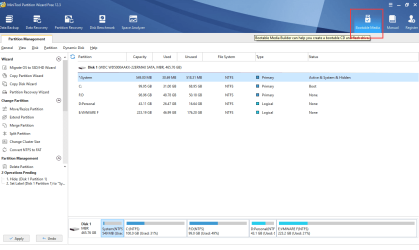- Local time
- 9:07 AM
- Posts
- 7,298
- OS
- Windows 11 Pro + Win11 Canary VM.
I strongly suspect the issue is related to the size of the EFI partition being too small - yours is only 99 MB but the nomal size is 260 MB - see mine below.Hey all.
I cant upgrade my system to 24H2.
Here are the data of the problem :
1) I tried 3 methods :
-via ISO file
-via installation media (USB stick)
-via installation assistant
2) I tried with 2 options :
-download updates while updating
-no download updates
3) The problem appears when :
-installation goes to 100% and take a message "system will restart now". Then i take the error "Windows 11 installation failed"
-installation goes to 100% and take a message "system will restart now" and then it reboot at the 23H2 and stop the upgrade
4) Still i dont have the ability to try it via windows update as i dont have this option
5) Generally my system has this problem (perhaps when it reboots it dont found disk's drivers and cancels the procedure ?).
6) When i try for the first times i get an error "We couldn’t update system reserved partition”.
It solved after trying many solutions. It not appears now.
7) Here is the disk management image :
View attachment 111275
(1,47GB partition its WinRE that i create)
8) Here is the latest Setup Error Log file : setuperr.log
Any ideas ?
Thanks
Although it shows as 100% free, it is not (mine also says 100% free), and there are lots of hidden boot files in that partition.
The EFI partition can get full of crap and hence updates fail. I suspect you are running out of space during the attempted upgrade.
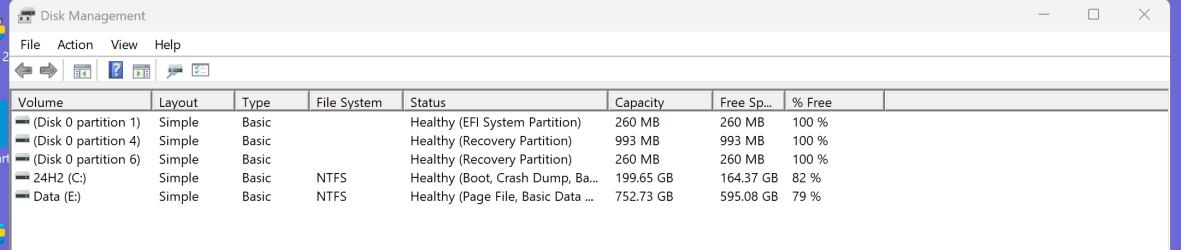
What you can try is using a tool like minitool parition wizard free to expand the EFI partition (you will need to shrink the C drive first).
However, this is made more comlicated as you will probably have to delete the hidden MSR partion of 16 MB as well.
So install minitool partition wizard free or similar and post images from that (it will show the hidden MSR partition).
Once we see that, we can best advise how to increase size of EFI partition.
My Computer
System One
-
- OS
- Windows 11 Pro + Win11 Canary VM.
- Computer type
- Laptop
- Manufacturer/Model
- ASUS Zenbook 14
- CPU
- I9 13th gen i9-13900H 2.60 GHZ
- Motherboard
- Yep, Laptop has one.
- Memory
- 16 GB soldered
- Graphics Card(s)
- Integrated Intel Iris XE
- Sound Card
- Realtek built in
- Monitor(s) Displays
- laptop OLED screen
- Screen Resolution
- 2880x1800 touchscreen
- Hard Drives
- 1 TB NVME SSD (only weakness is only one slot)
- PSU
- Internal + 65W thunderbolt USB4 charger
- Case
- Yep, got one
- Cooling
- Stella Artois (UK pint cans - 568 ml) - extra cost.
- Keyboard
- Built in UK keybd
- Mouse
- Bluetooth , wireless dongled, wired
- Internet Speed
- 900 mbs (ethernet), wifi 6 typical 350-450 mb/s both up and down
- Browser
- Edge
- Antivirus
- Defender
- Other Info
- TPM 2.0, 2xUSB4 thunderbolt, 1xUsb3 (usb a), 1xUsb-c, hdmi out, 3.5 mm audio out/in combo, ASUS backlit trackpad (inc. switchable number pad)
Macrium Reflect Home V8
Office 365 Family (6 users each 1TB onedrive space)
Hyper-V (a vm runs almost as fast as my older laptop)