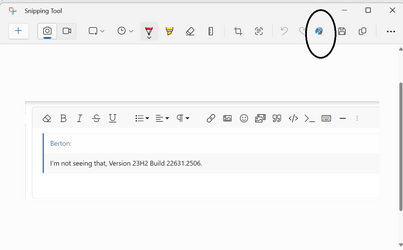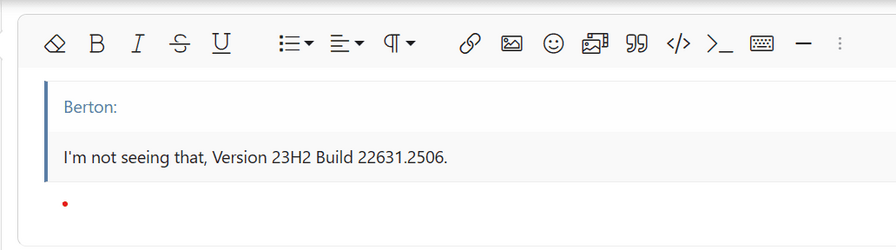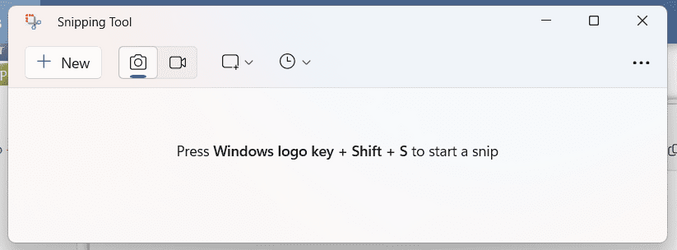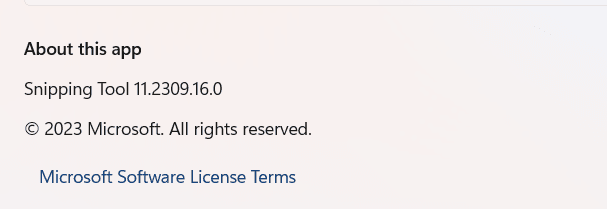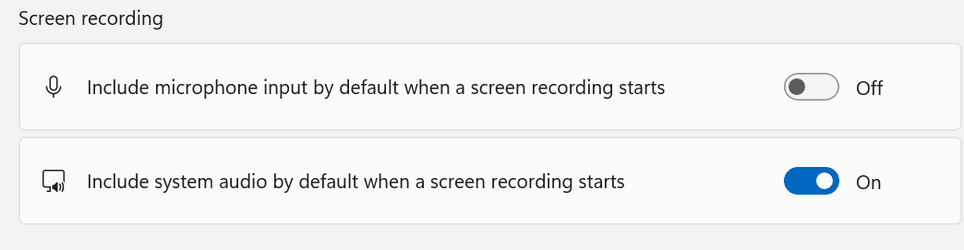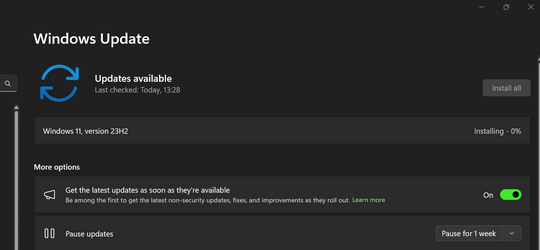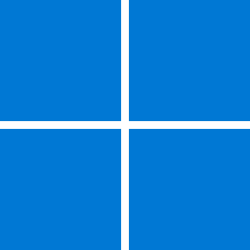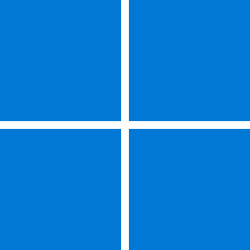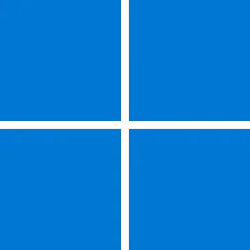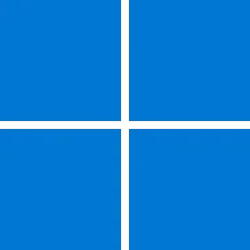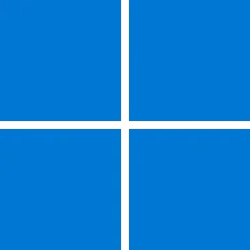Windows Blogs:
Today, we are announcing the availability of the Windows 11 2023 Update (also known as Windows 11, version 23H2). We are providing a limited scope of new features and functionality delivered via a familiar, fast and reliable update experience. Version 23H2 will continue the recent Windows feature update trend of being delivered in an optimized way using servicing technology. Windows is an essential way for more than a billion people to connect, learn, play and work. Today I’ll share details on version 23H2, explain how to get it, and provide information for commercial and education customers.
A streamlined update
Windows 11, version 23H2 is a scoped, cumulative release, meaning that it contains all the recently announced features as well as some new enhancements. Chat is now Microsoft Teams (free1) and is pinned by default to the taskbar. When you click to launch Microsoft Teams, you will discover a mini communications experience that makes it possible to chat, call, meet and create a space for community groups to come together, organize and share ideas in just a click or two. Its compact size makes it easy to place the window anywhere on desktop, allowing you to passively keep tabs on your conversations as you browse the web or connect with your communities. You can learn more in the latest Communities in Microsoft Teams blog.In addition, there are some changes to the way you manage your applications. Under All apps on the Start menu, Windows 11 system components will show a “system” label. Currently, the page for managing these components is in System Components listed in Settings > Apps > Installed Apps. This is now on its own page in Settings > System > System Components. With these changes, Windows 11 makes it easier for you to connect to the people and things that are important to you.
How to get it
As Windows 11, version 23H2 shares the same code base and servicing branch as Windows 11, version 22H2, we will deliver this feature update using servicing technology (like that used for the monthly update process), providing a fast installation experience. Consumers with eligible devices running Windows 11, version 22H22 who are interested in experiencing these new enhancements when they are available, can choose to do so by opening Settings > Windows Update, turning on “Get the latest updates as soon as they’re available,” and selecting “Check for updates” (for more information on ways to get the update watch this video). If we detect that your device may have an issue, such as an application incompatibility, we may put a safeguard hold in place and not offer the update until that issue is resolved. We will begin the auto-updating rollout process in the coming months and share more information on the Windows release health hub.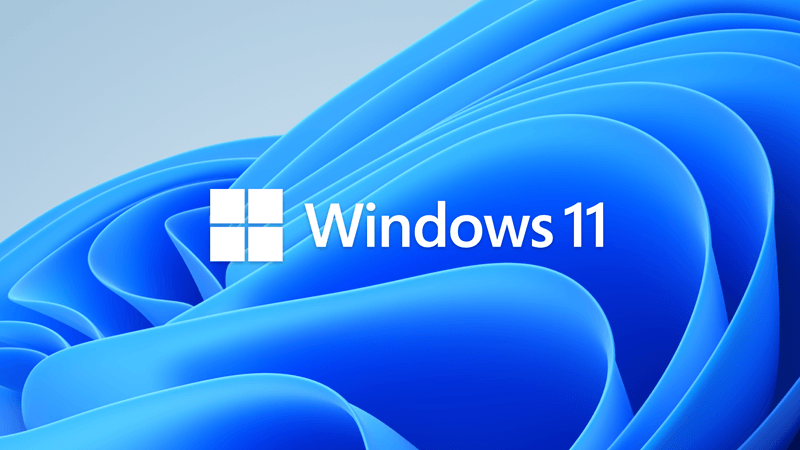
KB5031455 Windows 11 Cumulative Update Preview Build 22621.2506 (22H2) and 22631.2506 (23H2)
UPDATE 11/14: https://www.elevenforum.com/t/kb5032190-windows-11-cumulative-update-build-22621-2715-22h2-and-22631-2715-23h2.19801/ https://www.elevenforum.com/t/how-to-get-the-windows-11-2023-23h2-update.19364/...
 www.elevenforum.com
www.elevenforum.com
Information for commercial and education customers
Version 23H2 is now available through Windows Server Update Services (including ConfigurationManager), Windows Update for Business, and the Volume Licensing Service Center (VLSC)3. We recommend that commercial organizations begin targeted deployments to validate that their apps, devices and infrastructure work as expected with the new release.This update continues the annual Windows 11 feature update cadence, with new feature updates released in the second half of the calendar year. This new version resets the 24 months of support for Home and Pro editions and 36 months of support for Enterprise and Education editions. Note select features and enhancements initially shipped disabled by default in version 22H2 will ship on by default in version 23H2, including Copilot in Windows (in preview)4. You can find more information on IT tools (including group policies) to support version 23H2 in the Windows IT Pro Blog.
Staying protected and productive
As always, I recommend that you update your devices to this latest version of Windows 11, which provides you with the latest features, security improvements and control. We will closely monitor the update and share timely information on the rollout status and any known issues (open and resolved) across both feature and monthly updates via the Windows release health hub and @WindowsUpdate. Please continue to tell us about your experience by providing comments or suggestions via Feedback Hub.1 Available at no cost to all Windows users.
2 Windows 11 eligible devices on Windows 11, version 21H1 require a full operating system (OS) swap to update to Windows 11, version 23H2.
3 Downloads in the VLSC and similar channels may be delayed.
4 The initial markets for Copilot in Windows (in preview) include North America and parts of Asia and South America. It is our intention to add additional markets over time. Copilot in Windows with Bing Chat Enterprise requires Windows 11 and the user to be licensed for Microsoft 365 Business Standard, Business Premium, Enterprise E3 or E5, A3 or A5 for faculty, or a standalone license + Entra ID.
Source:

How to get the Windows 11 2023 Update
Today, we are announcing the availability of the Windows 11 2023 Update (also known as Windows 11, version 23H2). We are providing a limited scope of new features and functionality delivered via a familiar, fast and reliable update experience. Versio

What's new in Windows 11, version 23H2 for IT pros
Learn more about what's new in Windows 11 version 23H2, including servicing updates, Windows Subsystem for Linux, the latest CSPs, and more.
learn.microsoft.com
Last edited: