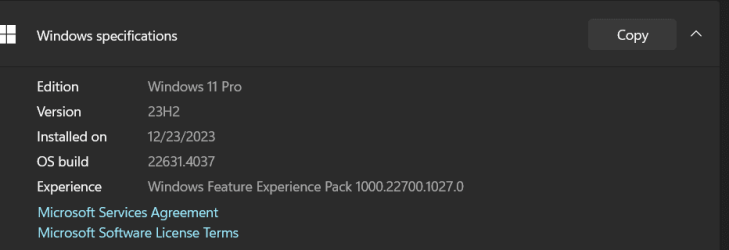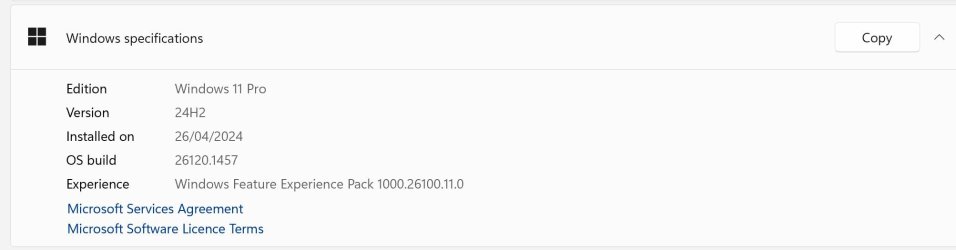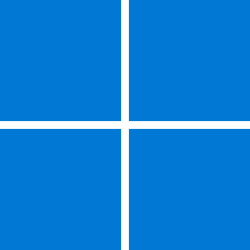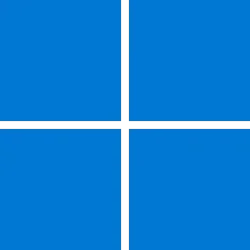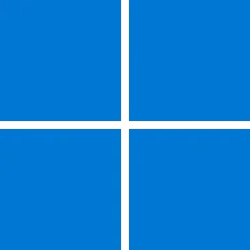UPDATE 8/27:
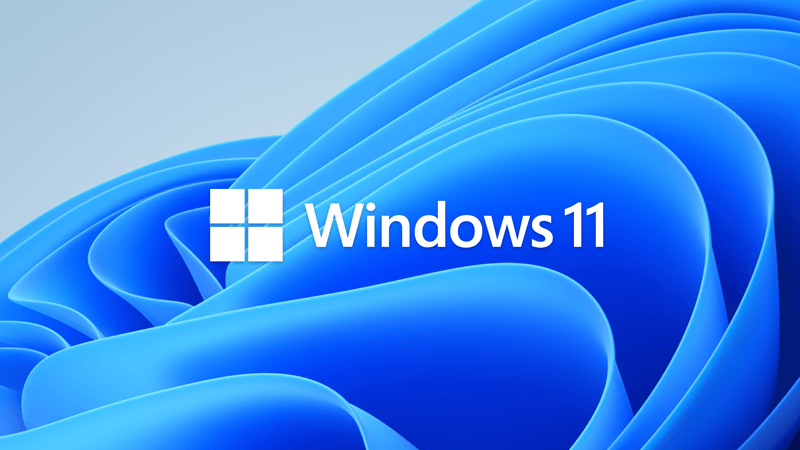
 www.elevenforum.com
www.elevenforum.com
Note Follow @WindowsUpdate to find out when new content is published to the Windows release health dashboard.
Important: Windows 11, version 24H2 is targeting Copilot+ PCs devices and devices that were previously using Windows Insider 24H2 builds.
For more information about security vulnerabilities, please refer to the Security Update Guide website and the August 2024 Security Updates.
Microsoft combines the latest servicing stack update (SSU) for your operating system with the latest cumulative update (LCU). For general information about SSUs, see Servicing stack updates and Servicing Stack Updates (SSU): Frequently Asked Questions.
Install this update
To install this update, use one of the following Windows and Microsoft release channels.
If you want to remove the LCU
To remove the LCU after installing the combined SSU and LCU package, use the DISM/Remove-Package command line option with the LCU package name as the argument. You can find the package name by using this command: DISM /online /get-packages.
Running Windows Update Standalone Installer (wusa.exe) with the /uninstall switch on the combined package will not work because the combined package contains the SSU. You cannot remove the SSU from the system after installation.
File information
For a list of the files that are provided in this update, download the file information for cumulative update 5041571.
For a list of the files that are provided in the servicing stack update, download the file information for the SSU (KB5041575) - version 26100.1440.
 support.microsoft.com
support.microsoft.com
Check Windows Updates
UUP Dump:
64-bit ISO download:

ARM64 ISO download:


 www.elevenforum.com
www.elevenforum.com
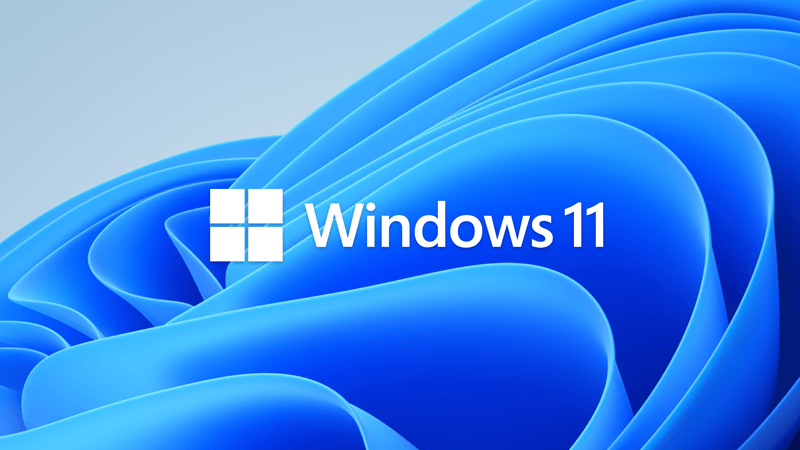
KB5041865 Windows 11 Cumulative Update Preview build 26100.1591 (24H2) on Copilot+ PCs - Aug. 27
UPDATE 9/10: https://www.elevenforum.com/t/kb5043080-windows-11-cumulative-update-build-26100-1742-24h2-on-copilot-pcs-sept-10.28399/ Microsoft Support: August 27, 2024 - KB5041865 (OS Build 26100.1591) Preview For information about Windows update terminology, see the article about the types...
 www.elevenforum.com
www.elevenforum.com
Microsoft Support:
August 13, 2024 - KB5041571 (OS Build 26100.1457)
For information about Windows update terminology, see the article about the types of Windows updates and the monthly quality update types.Note Follow @WindowsUpdate to find out when new content is published to the Windows release health dashboard.
Important: Windows 11, version 24H2 is targeting Copilot+ PCs devices and devices that were previously using Windows Insider 24H2 builds.
Highlights
- This update addresses security issues for your Windows operating system.
Improvements
This security update includes improvements that were a part of update KB5040529 (released July 23, 2024). Below is a summary of the key issues that this update addresses when you install this KB. If there are new features, it lists them as well. The bold text within the brackets indicates the item or area of the change we are documenting.- [Lock screen] This update addresses CVE-2024-38143. Because of this, the “Use my windows user account” check box is not available on the lock screen to connect to Wi-Fi.
- [NetJoinLegacyAccountReuse] This update removes this registry key. For more information refer to KB5020276—Netjoin: Domain join hardening changes.
- [Secure Boot Advanced Targeting (SBAT) and Linux Extensible Firmware Interface (EFI)] This update applies SBAT to systems that run Windows. This stops vulnerable Linux EFI (Shim bootloaders) from running. This SBAT update will not apply to systems that dual-boot Windows and Linux. After the SBAT update is applied, older Linux ISO images might not boot. If this occurs, work with your Linux vendor to get an updated ISO image.
- [Domain Name System (DNS)] This update hardens DNS server security to address CVE-2024-37968. If the configurations of your domains are not up to date, you might get the SERVFAIL error or time out.
For more information about security vulnerabilities, please refer to the Security Update Guide website and the August 2024 Security Updates.
Windows 11 servicing stack update (KB5041575)- 26100.1440
This update makes quality improvements to the servicing stack, which is the component that installs Windows updates. Servicing stack updates (SSU) ensure that you have a robust and reliable servicing stack so that your devices can receive and install Microsoft updates.Known issues in this update
| Applies to | Symptom | Workaround |
|---|---|---|
| All users | We’re aware of an issue where players on Arm devices are unable to download and play Roblox via the Microsoft Store on Windows. | Players on Arm devices can play Roblox by downloading the title directly from www.Roblox.com. |
How to get this update
Before you install this updateMicrosoft combines the latest servicing stack update (SSU) for your operating system with the latest cumulative update (LCU). For general information about SSUs, see Servicing stack updates and Servicing Stack Updates (SSU): Frequently Asked Questions.
Install this update
To install this update, use one of the following Windows and Microsoft release channels.
| Available | Next Step |
| Yes (Windows Update) | None. This update will be downloaded and installed automatically from Windows Update and Microsoft Update. |
| Yes (MSU) | To get the standalone package for this update, go to the Microsoft Update Catalog website. |
| Yes (MSU) | To get the standalone package for this update, go to the Microsoft Update Catalog website. |
If you want to remove the LCU
To remove the LCU after installing the combined SSU and LCU package, use the DISM/Remove-Package command line option with the LCU package name as the argument. You can find the package name by using this command: DISM /online /get-packages.
Running Windows Update Standalone Installer (wusa.exe) with the /uninstall switch on the combined package will not work because the combined package contains the SSU. You cannot remove the SSU from the system after installation.
File information
For a list of the files that are provided in this update, download the file information for cumulative update 5041571.
For a list of the files that are provided in the servicing stack update, download the file information for the SSU (KB5041575) - version 26100.1440.
Source:
August 13, 2024—KB5041571 (OS Build 26100.1457) - Microsoft Support
Check Windows Updates
UUP Dump:
64-bit ISO download:

Select language for Windows 11, version 24H2 (26100.1457) amd64
Select language for Windows 11, version 24H2 (26100.1457) amd64 on UUP dump. UUP dump lets you download Unified Update Platform files, like Windows Insider updates, directly from Windows Update.
uupdump.net
ARM64 ISO download:

Select language for Windows 11, version 24H2 (26100.1457) arm64
Select language for Windows 11, version 24H2 (26100.1457) arm64 on UUP dump. UUP dump lets you download Unified Update Platform files, like Windows Insider updates, directly from Windows Update.
uupdump.net

UUP Dump - Download Windows Insider ISO
UUP Dump is the most practical and easy way to get ISO images of any Insider Windows 10 or Windows 11 version, as soon as Microsoft has released a new build. UUP Dump creates a download configuration file according to your choices, downloads necessary files directly from Microsoft servers, and...
 www.elevenforum.com
www.elevenforum.com
Last edited: