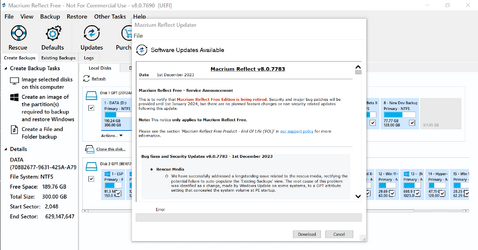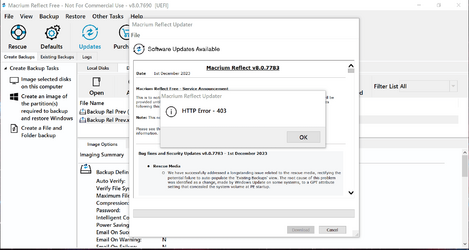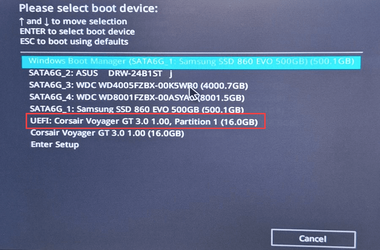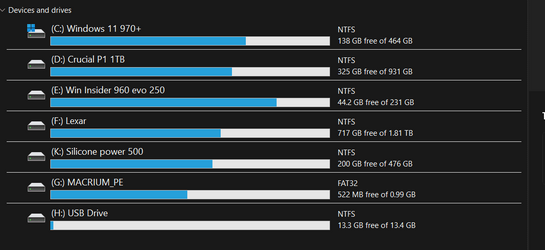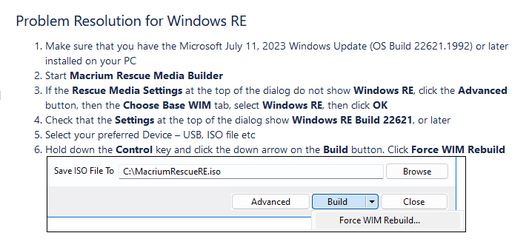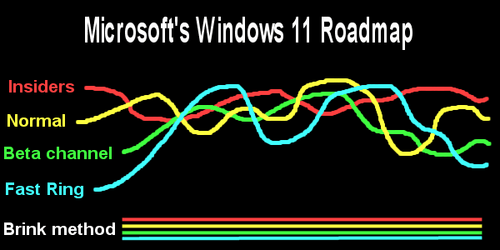- Local time
- 10:05 AM
- Posts
- 872
- Location
- This side of the Atlantic
- OS
- Multi-boot Windows 11 & 10 - RTM, RP, Beta, Dev and Canary
Hey, jimbo....... thanks, but what on earth has this got to do with Macrium Rescue, and a post from over a year ago?Hi there
if you use vhdx files then just backup the vhdx files you want -- easiest way is simply to boot a windows install disk, choose --->repair system --->enter command mode and then do copy v:\windowsinstallx.vhdx w:\target\windowsinstallallx.vhdx or whatever where u and v are the source / target disks.
cheers
jimbo
My Computer
System One
-
- OS
- Multi-boot Windows 11 & 10 - RTM, RP, Beta, Dev and Canary
- Computer type
- PC/Desktop
- Manufacturer/Model
- Alienware R12
- CPU
- 11th Gen i9-11900KF @ 3.50GHz, 8 cores/16 logical proc.
- Motherboard
- Alienware 07HV66 (U3E1)
- Memory
- 32GB
- Graphics Card(s)
- NVIDIA GeForce RTX 3080 w/10GB GDDR5X mem
- Sound Card
- Realtek High Definition Audio
- Monitor(s) Displays
- Samsung 27" Curved C27F591
- Screen Resolution
- 1920 x 1080 x 60 hertz
- Hard Drives
- 1TB NVMe PM961 NVMe SSD SAMSUNG (Boot),
2TB Seagate ST2000DM001-1ER164 (SATA),
1TB Samsung SSD 850 EVO,
1TB Seagate ST1000DM003-1ER162,
1TB WD Elements 10A8 USB Device,
1TB BUFFALO HD-PNTU3 USB Device,
1TB x4 Seagate BUP Slim SCSI Disk Device
- PSU
- 850W PSU Liquid Cooled Chassis - CyberPower 1500 UPS
- Case
- Alienware Mid-Tower (Dell)
- Cooling
- Liquid Cooled - 3 fan - Top exhaust
- Keyboard
- Logitech K800 Wireless
- Mouse
- Logitech MX Master Wireless
- Internet Speed
- 1 Gigabit
- Browser
- FF, Chrome, Opera, Edge
- Antivirus
- Defender, MBAM, SuperAntiSpyware
- Other Info
- Blueray R/W Optical,
Canon MX410 series Printer/Fax/Scanner/Copier,
Altec 5.1 Speakers L-R, Mid Base Boom,
Macrium Home Premium, Revo Pro, Screenspresso Pro