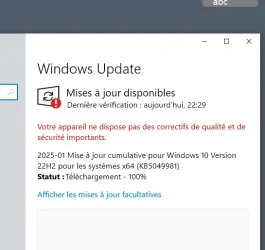Agree, but MS doesn't tell you that it MIGHT be holding up one's 24H2 upgrade.. I found out DURING the manual upgrade I did..There are certain WD M.2 SSD models that had issues in 24H2 due to different storage controller handling. Updating the firmware from the official WD utility addresses these issues. Needless to say that you must first upgrade the firmware and then upgrade to 24H2.
Easy fix, but there was NO notification and it would have been nice to know in advance.
My Computer
System One
-
- OS
- Win11 Pro 24H2 Build 26100.2894
- Computer type
- PC/Desktop
- Manufacturer/Model
- Powerspec
- CPU
- Intel(R) Core(TM) i9-14900KF 3.20 GHz
- Motherboard
- MSI PRO Z690-A WIFI (MS-7D25)
- Memory
- G.Skill DDR5-5600 / PC5-44800 DDR5 SDRAM UDIMM
- Graphics Card(s)
- GIGABYTE GeForce RTX 4070 Ti WINDFORCE OC 12G (GV-N407TWF3OC-12GD)
- Sound Card
- OnBoard
- Monitor(s) Displays
- Dell - various (3)
- Screen Resolution
- 1920x1080
- Hard Drives
- SSD/HDD/NVME
- PSU
- 850 Watt 80+ Gold Modular
- Case
- PowerSpec/Lian Li ATX 205 Mesh
- Cooling
- Coolermaster MASTERLIQUID ML240L V2 RGB
- Keyboard
- Logi MX Keys S
- Mouse
- MX Master 3S
- Internet Speed
- 600 mbps
- Browser
- various (Opera, Vivaldi, Edge, Brave, Chrome)
- Antivirus
- anitmalwarebytes; superantispyware; defender
- Other Info
- Windows Feature Experience Pack 1000.26100.36.0