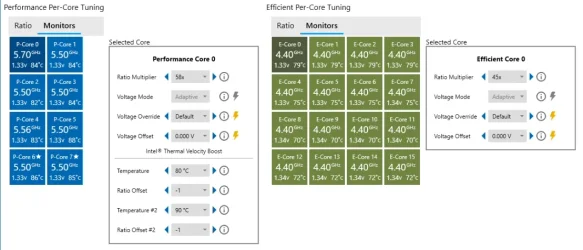Yes indeedy. They have come a long way with fans. Give us a picture of your build with the side panel off. You want a fairly fast exhaust fan at the back — especially if you're not venting through the top of your case. Intake is usually through the front and side. You want both good circulation and air flow out of the case. AMD - Ryzen 7 9700X Granite Ridge AM5 3.80GHz 8-Core is a high performer so it will get hot under load. The Thermaltake V100 is a good entry level case, but it's a bit like dropping a BOSS 302 engine into the family station wagon. Myself, I would have went for the Versa H21 for the extra front bay (but that's me).
ThermalTake makes pretty decent cases. Glad to see it worked out for you! Looking forward to seeing some pix.