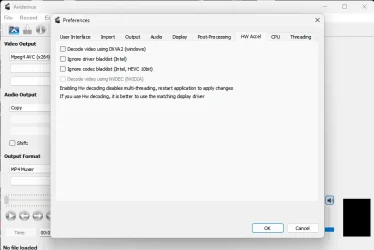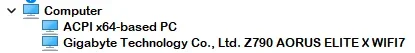Okay, I got it. Video rendering. Well, you definitely have the hardware to handle that. You may wish to complete that build with a high end GPU at some point but if you're happy with what you have it would probably be best to just save up for the ultimate card. Yeah, it really took AMD a while to give Intel any real competition IMO and my experience with AMD has been much the same as yours. I have to say they definitely broke the ice with ThreadRipper but TR is also known for thermal issues. Still, AMD did pick up the slack with Ryzen and got progressively better. Even my Ryzen 7X 8 core still doesn't work nearly as smoothly as my Intel i7K 8 core CPU which is considerably older. (To be fair my 6900K is in the Intel X category.) IMO AMD still needs to pull up their game before they can really get ahead of Intel. It's an old argument. To rebuild my work station so that it can legitimately support Win 11 would cost me around the same price point you refer to and I have to ask myself if Win 11 is worth shelling out 3K for. Frankly, I don't think it is. Probably better off keeping my rogue OS and booting back to Win 7 for old time's sake. I'm getting too old for this and Microsoft needs to grow up all over again.
Is there any advantage for me to get a graphics card?
I think AMD is faster at many things but intel is faster at some, according to the benches I saw on Tom's. But I think intel can be faster if it can be kept cool enough, while AMD can't really be overclocked much, if at all. Not really sure, but that's what I heard. But the difference in speed isn't much anyway and there's no way I could risk getting burned a 3rd time, especially after paying so much.
I forgot to mention that I tend to have a lot of apps open. Some chrome windows will be open for years. I could have gotten the 192gb set but figured 128gb is enough lol. Seems kinda infinite really as I have no way to fill it up to see if it can even be done. The best I can do is like 20%.

My Computer
System One
-
- OS
- Windows 11
- Computer type
- PC/Desktop
- Manufacturer/Model
- Intel
- CPU
- Intel(R) Core(TM) i9-14900K
- Motherboard
- GIGABYTE Z790 AORUS Elite X WIFI7
- Memory
- Corsair 128GB (4x32GB) DDR5 5600MT/S CL40 Memory Kit
- Graphics Card(s)
- Onboard
- Sound Card
- Onboard
- Monitor(s) Displays
- 43 inch 4k
- Screen Resolution
- 2k (2560 x 1440)
- Hard Drives
- WD_BLACK 1TB NVMe SSD with Heatsink 7300 mb/s
- PSU
- MEG Ai1300P PCIE 5 & ATX 3.0 PSU 1300 watts
- Case
- Phanteks (PH-ES614PTG_BK) Enthoo Pro ATX , Tempered Glass, Integrated RGB Lighting
- Cooling
- ENERMAX LIQMAXFLO 360mm A-RGB AIO CPU Liquid Cooler
- Keyboard
- Wireless logitech
- Mouse
- Wireless logitech