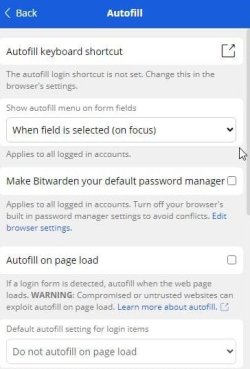So does Bitwarden actually.
It automatically shows a dropdown menu near the username and password fields and then fills in the info should you click on on one of the displayed items.
And yes it does prompt the user to save new login information and form filling is possible too.
My journey with PMs: Roboform (several years), Lastpass, Enpass, Sticky Password, KeepassXC, Keeper, Bitwarden (premium since 2017), 1Password and Dashlane. I use the last 3 PMs regularly but most frequently used is Bitwarden. I'd rate 1Password as the slickest and arguably the most secure solution because of that randomly generated 128 character key that can be regenerated when required.