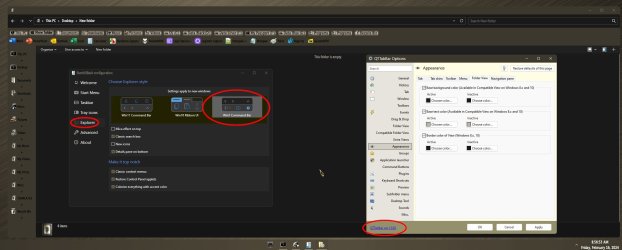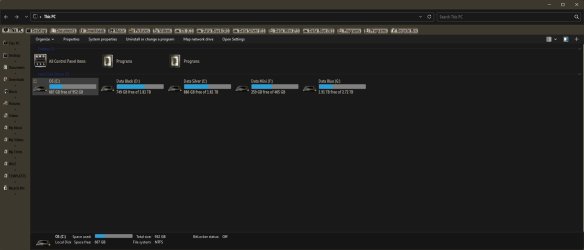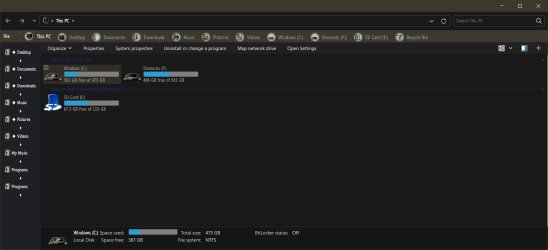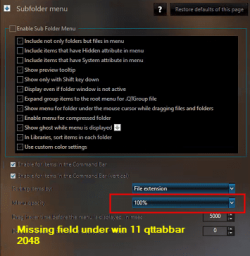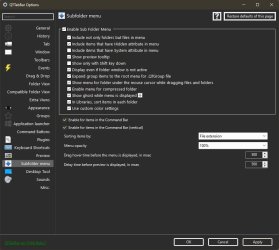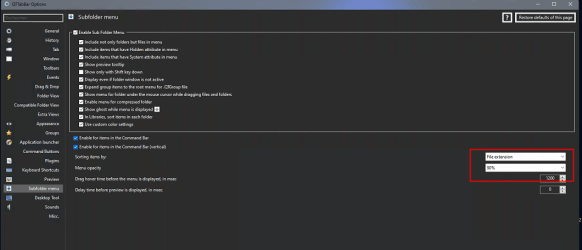- Local time
- 1:16 AM
- Posts
- 29
- OS
- Windows 11
@Edwin - Thanks for the response. Would running the method you recommend still require the Vivetool steps to disable Explorer tabs? Or is that no longer a requirement via your method? Also, is StartAllBlack a free or paid application?In my experience, you gotta load an alternative Explorer shell, first.
I accomplish that with StartAllBack W7 mode, then I run QT version 1038, no problems.
My Computers
System One System Two
-
- OS
- Windows 11
- Computer type
- PC/Desktop
- Manufacturer/Model
- Custom Build
- CPU
- Ryzen 9 5900X
- Motherboard
- ASUS ROG STRIX B550-A GAMING
- Memory
- G.Skill F4-3600C16D Ripjaws V 32GB (8GB x 4) DDR4 3600MHz
- Graphics Card(s)
- Gigabyte Nvidia GeForce RTX 3090 Eagle 24GB
- Sound Card
- Onboard
- Monitor(s) Displays
- Dell P3222QE 32" UHD 4K
- Screen Resolution
- 4K (3840x2160)
- Hard Drives
- Mushkin Vortex 1TB PCIe 4.0 x4 NVMe M.2 2280 SSD (Primary)
Seagate Barracuda 2TB HDD (Secondary)
- PSU
- Super Flower Leadex III ARGB Gold 850W 80 Plus Gold Fully Modular
- Case
- Phanteks Eclipse P300A Tempered Glass Black Steel ATX Mid Tower
- Cooling
- ID-Cooling FrostFlow X 240 Lite 240mm Liquid CPU Cooler
- Keyboard
- Logitech K520 Keyboard (Combo)
- Mouse
- Logitech K520 Mouse (Combo)
- Internet Speed
- 100Mbps
- Browser
- Chrome, Firefox, Brave, Vivaldi
- Antivirus
- Windows Defender
-
- Operating System
- Windows 11
- Computer type
- PC/Desktop
- Manufacturer/Model
- Custom Build
- CPU
- Ryzen 9 7900X
- Motherboard
- MSI X670E GAMING PLUS WIFI
- Memory
- G.Skill F5-6000J3040G32GX2-TZ5N Trident Z5 NEO 64GB (2x32GB)
- Graphics card(s)
- Palit GeForce RTX 3080 GamingPro LHR Edition
- Sound Card
- Onboard
- Monitor(s) Displays
- Dell G2724D 27" (x 2)
- Screen Resolution
- WQHD (2560x1440) 165Hz 1ms
- Hard Drives
- Samsung 990 PRO 2TB M.2 NVMe SSD (Primary)
XPG GAMMIX S70 BLADE 2TB M.2 NVMe (Secondary)
Seagate Ironwolf 4TB HDD (Tertiary)
- PSU
- Super Flower SF-1000F14PE Leadex VI Platinum Pro 1000W 80 Plus Platinum
- Case
- Montech AIR 903 MAX Black RGB
- Cooling
- ID-Cooling FX360 PRO 360mm + Case Fans
- Mouse
- Redragon M810 Taipan Pro
- Keyboard
- Redragon Devarajas K556 RGB Mechanical Gaming
- Internet Speed
- 150Mbps
- Browser
- Chrome, Firefox, Brave, Vivaldi
- Antivirus
- Windows Defender