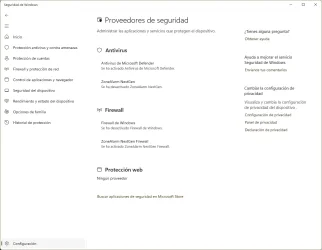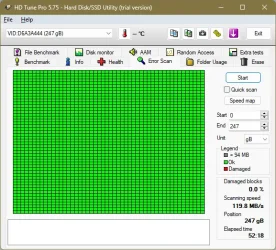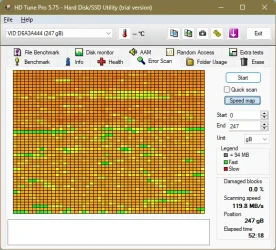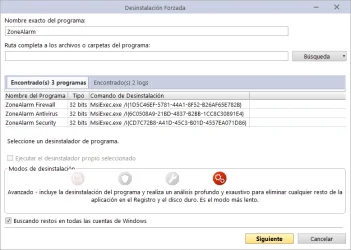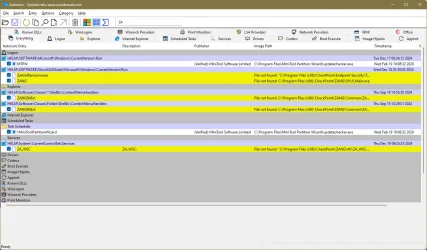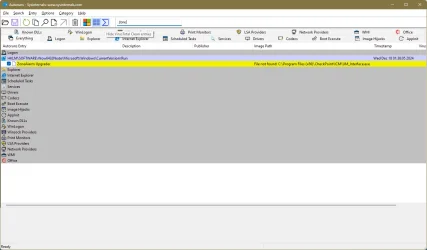First off, should I hope it restarts on its own (it says "we'll restart for you") and tries to correct anything? The update attempt has lasted like 16 hours, maybe it takes 8 hours more to restart, or the only way out here is shutting down or rebooting?
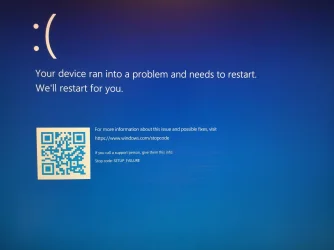
I've got one multiboot USB flashdrive that works fine and can boot (all verified) to "Windows Recovery Disk" (this is the normal "Recovery disk" that Windows 10/11 can do w/o any expertise except finding where it's done in Settings) done after the update to 23H2 many months ago, Macrium Reflect v8.1 WinRE and Macrium Reflect v8.1 WinPE. I've got disk images, one done just before starting this update to 24H2 yesterday and others more ancient, all stored in a 2TB HDD USB disk permanently connected and in flashdrives, so recovering isn't a problem.
But I'd like to know what concretely is impeding the update to 24H2. In a previous attempt a week ago I think I destroyed relevant info when trying to get it. I was trying to follow this page:

...I downloaded and run SetupDiag ( SetupDiag ) and I could not find any additional subcode or trace besides 0xc1900101, either through SetupDiag or other means, but I suspect SetupDiag deleted it.
Does anyone have a "protocol", a "list" of items (like folders, files, registry keys,...) to rewiew and get additional info?
-----------------------------------------------------------
The miniPC is slow in general but stable, and efficient with updates (even fairly quick) until now. It started with Internet-autoinstallable W10 in fall 2021 and I updated it to W11 through Windows Update in winter that year. It's had one or two "main updates" up to 23H2 all through Windows Update and all successful. Up to date in everything before starting the 24H2 update process, offered through Windows update.
This is my 2nd/3rd attempt at installing 24H2, all through Windows Update. I tried it about one week ago (w/o the December LCU, this latter attempt has been done after the December LCU), but it failed nearly exactly the same way as this time:
After 13-15 hours downloading/installing while in Windows, 8 minutes preparing the computer with Windows offline, and some few minutes more in the 1st or 2nd booting screen with the blue Windows pic and the swirling little white bar below, it went to the same BSOD (one week ago I retried the update after rebooting but it failed with the error 0x8024a22a that doesn't exist in the net, although the error 0x8024a22d seems about corruption so I restored the Macrium Reflect partition and ended that attempt).
In this attempt, besides December LCU, I also updated Stardock Start 11 from v1 to v2 (I'm 99% sure now that v1 wasn't compatible with 24H2, but my attempt with v2.11 now has had the exact same outcome as before).
I'm using now a W10 desktop w/o problems or anything. Going to Resolving Blue Screen errors in Windows - Microsoft Support as advised by the blue screen (the QR code also directs there), directs me to the Spanish version of Resolving Blue Screen errors in Windows - Microsoft Support . I haven't seen anything relevant for this case.
-----------------------------------------------------------
The affected computer is a
- miniPC MeLE Quieter2Q with
- Celeron J4125
- 8GB DDR4 RAM
- 256GB eMMC
- several USB3 ports
- 2 HDMI ports (only one used)
- Ethernet port
(the disk has about 70 GB occupied, the rest is free, it's used only for Windows and it has the typical 4 UEFI/GPT partitions that I've never fiddled with)
(only keyboard, mouse and an external 2TB HDD connected to the USB ports now or during the update process)
(I don't have doubts about the HDD and it shouldn't be "in" the update process)
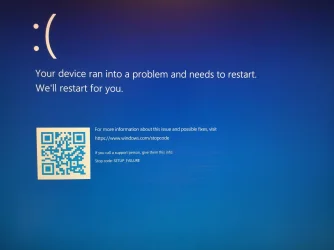
I've got one multiboot USB flashdrive that works fine and can boot (all verified) to "Windows Recovery Disk" (this is the normal "Recovery disk" that Windows 10/11 can do w/o any expertise except finding where it's done in Settings) done after the update to 23H2 many months ago, Macrium Reflect v8.1 WinRE and Macrium Reflect v8.1 WinPE. I've got disk images, one done just before starting this update to 24H2 yesterday and others more ancient, all stored in a 2TB HDD USB disk permanently connected and in flashdrives, so recovering isn't a problem.
But I'd like to know what concretely is impeding the update to 24H2. In a previous attempt a week ago I think I destroyed relevant info when trying to get it. I was trying to follow this page:

Windows 10 upgrade resolution procedures - Windows Client
Discover general troubleshooting procedures for dealing with 0xC1900101, the generic rollback code thrown when something goes wrong during a Windows 10 upgrade.
learn.microsoft.com
...I downloaded and run SetupDiag ( SetupDiag ) and I could not find any additional subcode or trace besides 0xc1900101, either through SetupDiag or other means, but I suspect SetupDiag deleted it.
Does anyone have a "protocol", a "list" of items (like folders, files, registry keys,...) to rewiew and get additional info?
-----------------------------------------------------------
The miniPC is slow in general but stable, and efficient with updates (even fairly quick) until now. It started with Internet-autoinstallable W10 in fall 2021 and I updated it to W11 through Windows Update in winter that year. It's had one or two "main updates" up to 23H2 all through Windows Update and all successful. Up to date in everything before starting the 24H2 update process, offered through Windows update.
This is my 2nd/3rd attempt at installing 24H2, all through Windows Update. I tried it about one week ago (w/o the December LCU, this latter attempt has been done after the December LCU), but it failed nearly exactly the same way as this time:
After 13-15 hours downloading/installing while in Windows, 8 minutes preparing the computer with Windows offline, and some few minutes more in the 1st or 2nd booting screen with the blue Windows pic and the swirling little white bar below, it went to the same BSOD (one week ago I retried the update after rebooting but it failed with the error 0x8024a22a that doesn't exist in the net, although the error 0x8024a22d seems about corruption so I restored the Macrium Reflect partition and ended that attempt).
In this attempt, besides December LCU, I also updated Stardock Start 11 from v1 to v2 (I'm 99% sure now that v1 wasn't compatible with 24H2, but my attempt with v2.11 now has had the exact same outcome as before).
I'm using now a W10 desktop w/o problems or anything. Going to Resolving Blue Screen errors in Windows - Microsoft Support as advised by the blue screen (the QR code also directs there), directs me to the Spanish version of Resolving Blue Screen errors in Windows - Microsoft Support . I haven't seen anything relevant for this case.
-----------------------------------------------------------
The affected computer is a
- miniPC MeLE Quieter2Q with
- Celeron J4125
- 8GB DDR4 RAM
- 256GB eMMC
- several USB3 ports
- 2 HDMI ports (only one used)
- Ethernet port
(the disk has about 70 GB occupied, the rest is free, it's used only for Windows and it has the typical 4 UEFI/GPT partitions that I've never fiddled with)
(only keyboard, mouse and an external 2TB HDD connected to the USB ports now or during the update process)
(I don't have doubts about the HDD and it shouldn't be "in" the update process)
My Computer
System One
-
- OS
- Windows 11