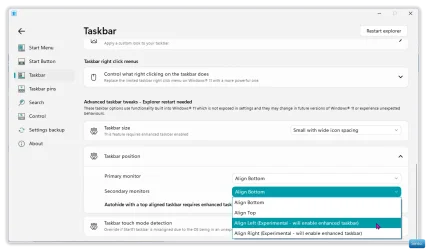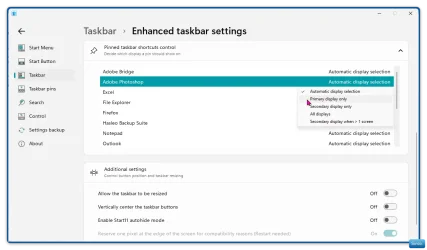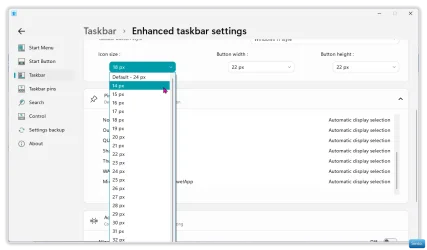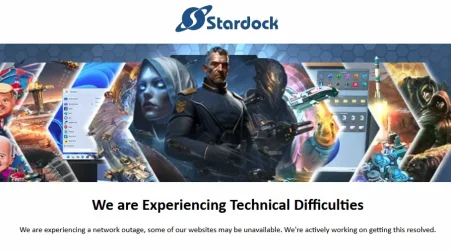- Local time
- 2:11 PM
- Posts
- 9,165
- Location
- The Lone Star State of Texas
- OS
- Windows 11 Pro 24H2 26100.3775
But I found a trick to make the pinned apps function almost the same as they do in the old Quick Launch. I did that by using 'nircmd' and adding "nircmd exec hide" in the shortcut before the link to the program.
For anyone interested, even though we don't have Quick Launch any more you can simulate it without using any 3rd party tool. I call it the Poor Man's Quicklaunch.
If your goal is to have more icons on your taskbar you might see if it will work for you. Here's how.
1. Browse to C:\Users\yourusername\AppData\Roaming\Microsoft\Internet Explorer\
(NOTE: you have to have "show hidden files" enabled in folder options to see this folder.)
Within this folder create a sub-folder and name it Quick Launch or whatever you want.
2. Make a shortcut to this new Quick Launch folder on your desktop but add
C:\windows\explorer.exe in front of the location path like this:
C:\Windows\explorer.exe C:\Users\glass\AppData\Roaming\Microsoft\Internet Explorer\Quick Launch.
3. Assign this shortcut an icon. (Right click on desktop shortcut-properties-change icon-select an icon-apply-OK)
4. Pin the shortcut to taskbar
You can put anything you want into this folder. Files, sub-folders, shortcuts.
I rarely go to my desktop as everything is organized within this folder in a manner that I can quickly access it from my fake quicklaunch icon on the taskbar.
My Computers
System One System Two
-
- OS
- Windows 11 Pro 24H2 26100.3775
- Computer type
- PC/Desktop
- Manufacturer/Model
- Dell Optiplex 7080
- CPU
- i9-10900 10 core 20 threads
- Motherboard
- DELL 0J37VM
- Memory
- 32 gb
- Graphics Card(s)
- none-Intel UHD Graphics 630
- Sound Card
- Integrated Realtek
- Monitor(s) Displays
- Benq 27
- Screen Resolution
- 2560x1440
- Hard Drives
- 1tb Solidigm m.2 nvme+256gb SKHynix m.2 nvme /External drives 512gb Samsung m.2 sata+1tb Kingston m2.nvme+ 4gb Solidigm nvme
- PSU
- 500w
- Case
- MT
- Cooling
- Dell Premium
- Keyboard
- Logitech wired
- Mouse
- Logitech wireless
- Internet Speed
- so slow I'm too embarrassed to tell
- Browser
- #1 Edge #2 Firefox
- Antivirus
- Defender+MWB Premium
-
- Operating System
- Windows 10 Pro 22H2 19045.3930
- Computer type
- PC/Desktop
- Manufacturer/Model
- Dell Optiplex 9020
- CPU
- i7-4770
- Memory
- 24 gb
- Monitor(s) Displays
- Benq 27
- Screen Resolution
- 2560x1440
- Hard Drives
- 256 gb Toshiba BG4 M.2 NVE SSB and 1 tb hdd
- PSU
- 500w
- Case
- MT
- Cooling
- Dell factory
- Mouse
- Logitech wireless
- Keyboard
- Logitech wired
- Internet Speed
- still not telling
- Browser
- Firefox
- Antivirus
- Defender+MWB Premium