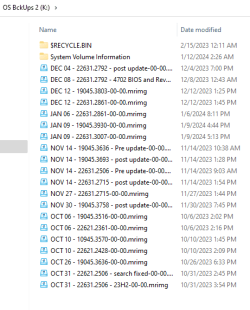When I signed up for MS365 and found out the software could be applied to multiple devices and MS was providing me with a substantial amount of cloud storage I was absolutely thrilled. I immediately applied it to my family's 4 computer systems. Little did I know I was about to have all four systems devastated with software that, without my permission appropriated most of the information I'd carefully placed on my computer, and instead of managing to copy that material in what it called "sync" copied portions of the material in what could only be described as a scatterbrained manner, constantly overtaxing the system, adding crap data, and resulting in what could best be described as a "Microsoft in; Garbage out".
This was discussed in Thread Preparing to image my computer, need help where I learned the profile under which all this happened was a "Microsoft profile". It was recommended I establish a "Local profile" where I could install Win11 without all the garbage I'd had to deal with before.
I hired someone to set up the local profile and after over three hours he was able to set me up with 4 instances local account instances. What I hadn't expected was that I would end up with two profiles--a local and a Microsoft--on each computer. I thought this would be a blessing in disguise and started another thread Consolidating my local and Microsoft accounts (Views 172 Replies 0) in which I described what I now had and how I was going to gradually clean up the mess and eventually end up with "clean" machines accepting and maintaining files and folders as I INTEND--which is the least ONE SHOULD EXPECT from one's computer.
Now I'm finding that I seem to have 3 computers seeking to install OneDrive, etc. The Outlook 2010 and MyLast.pst I installed that looks like it's in working order but it can't send any email. Most of the local network shared folders that were established either don't work or seem to work in only the Microsoft profile...I don't know.
It seems I've spent a lot of money only in order to be faced with a twice as large problem; I don't understand what a local account is (right now I'm assuming it's little more than just adding two Administrative User logins--something I could have done in about 10 minutes.
I don't know the full extent of the problem. I don't know how, without investigating 4 different computer systems, I can even describe what's wrong. I'm worried I've lost a complete Digital Audio Workstation; all my contacts and emails; and all the work I've done over the years.
Not only do I NOT know, or know how to express, completely what's amiss, I have no idea what needs to be done. I don't even know what questions to ask.
rsvp...
This was discussed in Thread Preparing to image my computer, need help where I learned the profile under which all this happened was a "Microsoft profile". It was recommended I establish a "Local profile" where I could install Win11 without all the garbage I'd had to deal with before.
I hired someone to set up the local profile and after over three hours he was able to set me up with 4 instances local account instances. What I hadn't expected was that I would end up with two profiles--a local and a Microsoft--on each computer. I thought this would be a blessing in disguise and started another thread Consolidating my local and Microsoft accounts (Views 172 Replies 0) in which I described what I now had and how I was going to gradually clean up the mess and eventually end up with "clean" machines accepting and maintaining files and folders as I INTEND--which is the least ONE SHOULD EXPECT from one's computer.
Now I'm finding that I seem to have 3 computers seeking to install OneDrive, etc. The Outlook 2010 and MyLast.pst I installed that looks like it's in working order but it can't send any email. Most of the local network shared folders that were established either don't work or seem to work in only the Microsoft profile...I don't know.
It seems I've spent a lot of money only in order to be faced with a twice as large problem; I don't understand what a local account is (right now I'm assuming it's little more than just adding two Administrative User logins--something I could have done in about 10 minutes.
I don't know the full extent of the problem. I don't know how, without investigating 4 different computer systems, I can even describe what's wrong. I'm worried I've lost a complete Digital Audio Workstation; all my contacts and emails; and all the work I've done over the years.
Not only do I NOT know, or know how to express, completely what's amiss, I have no idea what needs to be done. I don't even know what questions to ask.
rsvp...
My Computers
System One System Two
-
- OS
- Win11 Home
- Computer type
- Laptop
- Manufacturer/Model
- Dell Inc. Inspiron 16 7610
- CPU
- Dell Inc. 0FHWFD A01
- Motherboard
- Dell Inc. 0FHWFD A01
- Memory
- 16GB
- Graphics Card(s)
- 2.30 gigahertz Intel 11th Gen Core i7-11800H
- Sound Card
- Intel® Smart Sound Technology for USB Audio
- Monitor(s) Displays
- laptop (small) and 1 or 2 external monitors
- Screen Resolution
- -
- Hard Drives
- PC711 NVMe SK hynix 1TB 1.02 TB NVMe ANB2N582412102F0G_0001
- PSU
- -
- Case
- Laptop
- Cooling
- fan
- Keyboard
- External!
- Mouse
- External
- Internet Speed
- -
- Browser
- Chrome (Chrome profiles), Firefox (Bookmark Search Plus2), Edge (History page), Opera (annoying)
- Antivirus
- WinDefender
- Other Info
- Win11 Home 23H2 22631.3447
-
- Operating System
- Win10
- Computer type
- PC/Desktop
- Manufacturer/Model
- self
- Motherboard
- Gigabyte B75M-D3H
- Memory
- 8068 MB Usable Installed Memory
- Graphics card(s)
- 2.30 gigahertz Intel 11th Gen Core i7-11800H
- Sound Card
- Intel® Smart Sound Technology for USB Audio
- Monitor(s) Displays
- 3 Displays
- Screen Resolution
- n/a
- Hard Drives
- SSD and others (internal and external)
- Case
- Desktop
- Cooling
- Fan
- Mouse
- External
- Keyboard
- External
- Browser
- Chrome, Firefox, Tor, Brave, Opera, etc.
- Antivirus
- Win Defender
- Other Info
- Win10 & unfortunately OneDrive: Can't completely rid myself of this!!