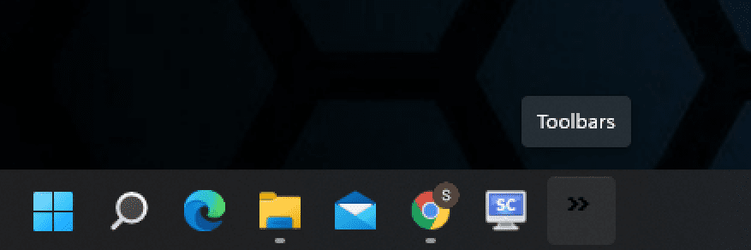Tried to experiment around and try to make a false "Toolbars" and I think this is the closest we can do for now..

It is actually just a pinned file explorer folder with app and utilities shortcuts and I just changed the icon.
View attachment 13738
Pinned folders IMO should belong in the jumplist of the File Explorer that you have pinned next to your Edge browser. Either way, your method involves opening or restoring a File Explorer window, whereas Toolbars can be always visible on the Taskbar for faster/easier access, and, if you, like me, prefer to let doubleclick be the action to open items in File Explorer, then Toolbars actually are needed for those specific items that you want to be able to open with just a single click instead of a doubleclick. (Open-Shell also lets me add a custom toolbar to File Explorer, BTW.)
The main problem I have with the method that you suggest is that this pinned folder─or a bunch of user-created .exe files that can also be pinned to the Windows 11 Taskbar in lieu of using traditional shortcuts on a Toolbar─gets mixed with the icons of open windows. Toolbars give the added ability to drag the Toolbar to a different location that can be on either side of the 'pinned' area. Doing this will effectively separate it from that area, so you can more easily distinguish visually between the icons of open windows and the contents of this Toolbar. To me, personally, if an app doesn't have any windows because it's closed, it also means that it shouldn't belong in the 'pinned' area because, else, it looks like icon chaos to me. To be specific, I find it distracting the fact that I have to, more frequently than should really be necessary, focus my attention on the little horizontal bar indicators that, in the pic you posted, can be seen below File Explorer and Chrome. Because your Mail app is closed, your Mail app is causing a distraction between File Explorer and Chrome, at least to me. The reason why this is a substantial problem to me is, if the number of pinned items is further increased by the user, so is the number of added distractions.
Another reason why I vastly prefer to use Valinet's ExplorePatcher is that it also lets me use RaMMicHaeL's 7+ Taskbar Tweaker, which has some incredible features, as has been nicely explained in these articles:
Get a classic taskbar in Windows 8 and Windows 7 that works like XP
winaero.com
Customization for power users with 7+ Taskbar Tweaker
winaero.com